Friday, November 29, 2019
Shoptech Media: 4 Ways To Start 2020 Strong With a Good Ecommerce ...
Shoptech Media: 4 Ways To Start 2020 Strong With a Good Ecommerce ...: It's the time of the year for office holiday parties and vacations. However, it is also, for the better part, a time for planning. Compa...
4 Ways To Start 2020 Strong With a Good Ecommerce Business Model
It's the time of the year for office holiday parties and vacations. However, it is also, for the better part, a time for planning. Companies and organizations uses this time of the year to reassess and set up goals for the following year and beyond. You can start 2020 strong with timely elimination of bad business habits and practices, concrete goal settings, and improved standard of service. Prepare today, and you’ll be ready for a great new year.
Additional Resource: Help Grow Your Business With These Powerful Life Tips
On the average, businesses around the world spends roughly 5% of its total budget on training employees. However, in 2018 industry report, it was told that companies spent as high as 11% of their total budget on training employees! To me, that is saying a lot! There are tons of benefits staff training have for your ecommerce business and business in general.
Here are 6 reasons why creating a business goal is important to start 2020 strong
Additional Resource: 3 Biggest Ecommerce Business Growth Factor
Providing great customer service helps you build trust, improve brand awareness, and gain customer loyalty. While new leads is essential to business growth, repeat sales are what stabilizes and brings your revenue on a higher level. Repeat sales can double or even triple your sales. Reports shows that repeat customers spend 2x on purchase that that of a new customer. According to study, repeat customers are responsible almost half of the total revenue of an ecommerce store.
Drive sales, and attract new customers with improved standard of service in 2020.
Additional resources:
1. Clean up and Trade up to start 2020 strong.
Is there a bad business habit you would like to eliminate? Sketch out some ideas for what you would replace it with—a more positive habit to make the transition easier.To help you out, below are 10 Bad business habits you should clean up in 2020. The list is courtesy of entrepreneur dot com.
Focusing on too much at once. ...Source
Remaining too focused on one thing. ...
Delaying the creation of systems and processes. ...
Over-promising. ...
Not taking risks. ...
Failing to delegate. ...
Micromanaging. ...
Being reactive instead of proactive.
Worrying too much about money
Never taking time off
Trade up for these good habits that grow your ecommerce business.
Create a RoutineSource
Start with the days hardest task
Workout and Meditate
Plan tomorrow, today
Align Yourself with Your Priorities
Keep Track of Your Progress
Make Time For Your Community
Encourage Your Team
Prioritize Deep Work
Schedule Some Learning Daily
Additional Resource: Help Grow Your Business With These Powerful Life Tips
2. Invest in the professional growth of your team.
High-quality training will help accomplish business goals. That is how crucial for organizational development and success training is. Employee will become more efficient and productive if they are trained well. They become more prepared to share the responsibilities of the higher level job.On the average, businesses around the world spends roughly 5% of its total budget on training employees. However, in 2018 industry report, it was told that companies spent as high as 11% of their total budget on training employees! To me, that is saying a lot! There are tons of benefits staff training have for your ecommerce business and business in general.
The benefits of training can be summed up as follows:
- Training helps the employee to get job security and job satisfaction. The more satisfied the employee is and the greater is his morale, the more he will contribute to organizational success.
- A well trained employee will be well acquainted with the job and will need less supervision.
- The more trained an employee is, the less are the chances of committing accidents in job and the more proficient the employee becomes.
- Employees acquire skills and efficiency during training. They become an asset for the organization.
- Well trained employees show both quantity and quality performance, hence less wastage of time, money and resources.
3. Establish concrete goals to drive company revenues.
Concrete goals makes you and your team accountable in the overall operation and performance of the company. The best way to do that is to make your goals “SMART.”Here are 6 reasons why creating a business goal is important to start 2020 strong
It keeps everyone motivated. ...Source
Business is more likely to achieve specific goals. ...
You can break big goals into mini goals. ...
You can adjust as needed. ...
They will make you more confident. ...
It makes you more ambitious.
Additional Resource: 3 Biggest Ecommerce Business Growth Factor
4. Improve your standard of service to stabilize revenue.
Prepare to start 2020 strong by thinking of ways to improve your standard of doing things. Deliver services to your customers at your utmost peak. Today, more than every, personalized services are becoming increasingly popular. At the end of the day, you can’t beat high-quality customer service.Providing great customer service helps you build trust, improve brand awareness, and gain customer loyalty. While new leads is essential to business growth, repeat sales are what stabilizes and brings your revenue on a higher level. Repeat sales can double or even triple your sales. Reports shows that repeat customers spend 2x on purchase that that of a new customer. According to study, repeat customers are responsible almost half of the total revenue of an ecommerce store.
Drive sales, and attract new customers with improved standard of service in 2020.
Additional resources:
In conclusion
Year ends is not just for holiday parties and vacation plans. It is the best time to clean up bad business habits and practices, set concrete goals, plan for staff training, and list things to improved standard of service. Prepare today, and you’ll be ready for a strong start to 2020 and beyond.Wednesday, November 27, 2019
Powerful Blog Module for Prestashop-thirtybees eCommerce
A blog module for prestashop-thirtybees ecommerce is one of the most requested features by website owners with the continued popularity of blogging. And today, we are gonna be talking about this compact but powerful blog addon for prestashop-thirtybees system.
A blog modules is an excellent feature to accompany your ecommerce website, and there is no denying that blogging improve ecommerce SEO considerably as long as fresh contents are consistently added! This blog module is absolutely free, courtesy of thirtybees team developers.
They promised to have this essential addon built and have it as a native module for thirtybees installs, and they delivered on that promise. Here is what they have to say:
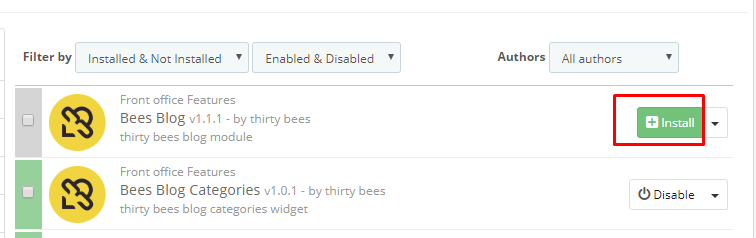
Click the install button to install the module. After installing the module, the first thing you see is the configuration page.
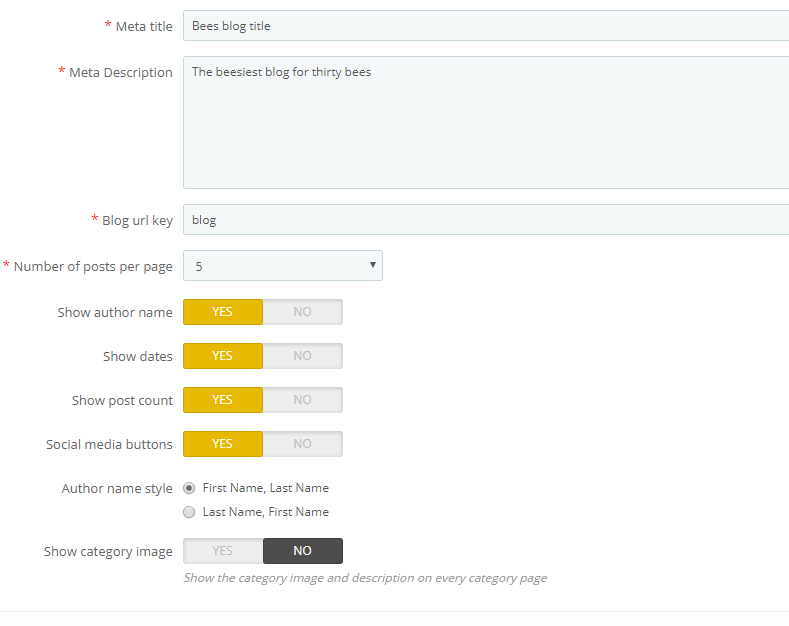
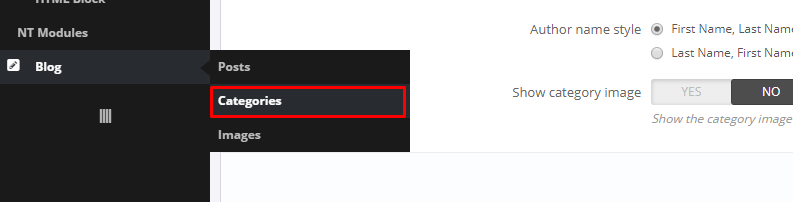
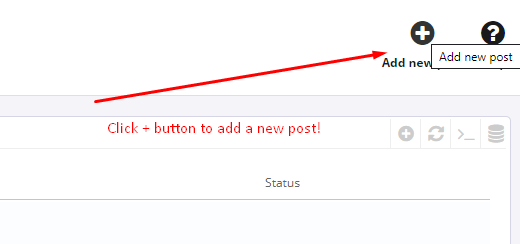
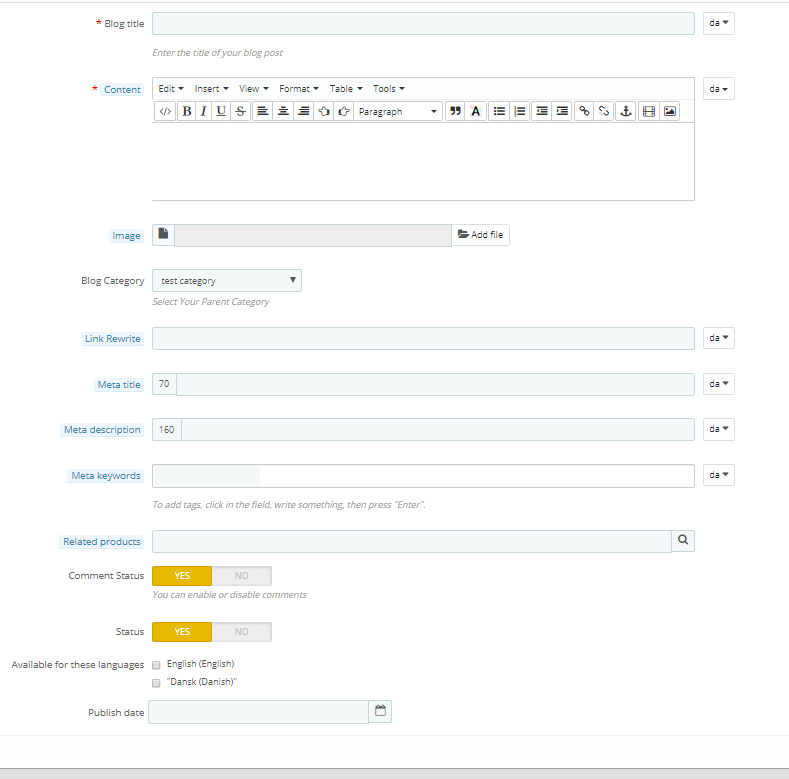
Don't forget to click Save to save your work!
To add the link, go to Modules and Services then search for blocktopmenu module. Scroll down to the bottom till you see "Add New Link", like so.
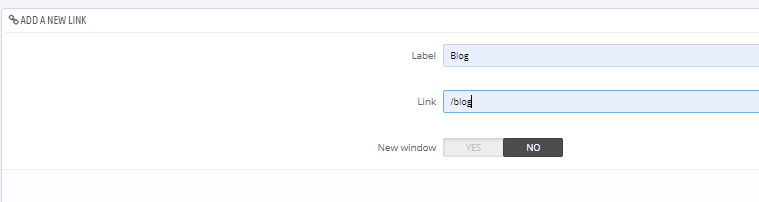
Save your work then go to the front page and refresh the page. You should be able to see your menu something like this screenshot.
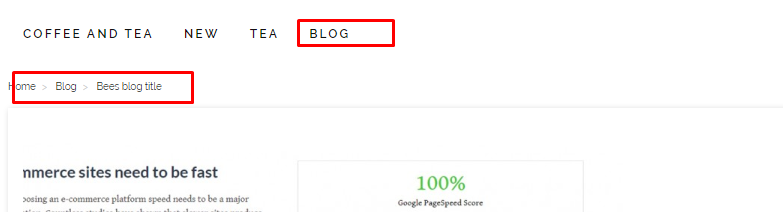
Check out this 13 easy ecommerce SEO tips to generate more traffic to your shop
All of our ecommerce resource are absolutely free.
A blog modules is an excellent feature to accompany your ecommerce website, and there is no denying that blogging improve ecommerce SEO considerably as long as fresh contents are consistently added! This blog module is absolutely free, courtesy of thirtybees team developers.
They promised to have this essential addon built and have it as a native module for thirtybees installs, and they delivered on that promise. Here is what they have to say:
As promised on our roadmap we wanted to provide you with a blog module as soon as possible. Unfortunately we couldn’t make the module for version 1.0.0 of thirty bees, but users of version 1.0.1 and above can now directly install the module from their back office.
Source
The Blog module basically features the same functionality you would expect from a blogging platform:
- Create contents for your blog
- Keep post contents in categories
- Add ability for readers to comment (through disqus login)
- Add images and other media
- Clean URLs!
- Set publish date
- It comes with widgets to show recent and popular posts and your blog categories (visit “Modules and Services > Positions”)
Setting up the blog module for prestashop-thirtybees ecommerce
Once again, login to your prestashop-thirtybees backoffice, and go to Modules and services. Type the word Blog in the search field, like so.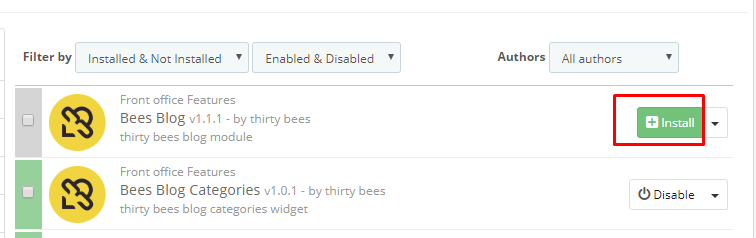
Click the install button to install the module. After installing the module, the first thing you see is the configuration page.
Here are the basics configuration of the blog module. Let’s go through the options one by one.
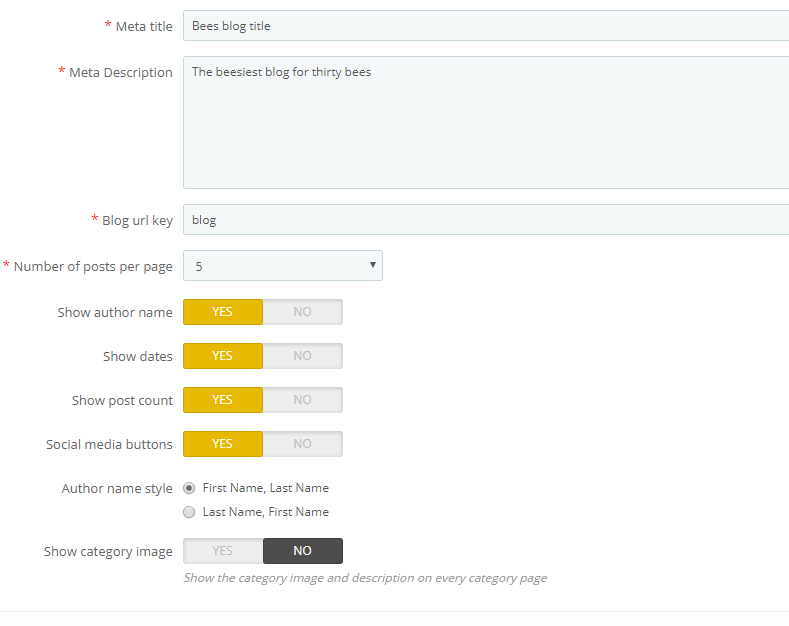
- Meta title – the title of your blog. Example, Powertools Blog, or Baby's toys
- Blog. Keep the title short as possible without sacrificing the theme of your blog.
- Meta description – Should describe what your products are all about or your ecommerce website is selling. Spend a little bit of time to construct your blog description.
- Blog url key – this will be the base URL of your blog, e.g.: https://example.com/en/blog. For usefulness purposes, blog will do.
- Number of posts per page – The number of posts to show on e.g. a category page
- Show author name – Author names will be hidden if this is disabled
- Show dates – Show published dates
- Post count – show how many views a post has
- Social media button – Show buttons to share the module
- Author name style – First Name, Last Name or Last Name, First Name
- Show category image – Show the current category image at the top of the current category page
- Lastly, if you have a disqus username, scroll to the bottom of the page, unlock the comment section by adding your username in the space provided. If you do not have a disqus account, register over at disqus.com for a free one, then come back and add it.
Adding your first website blog category
To add your first blog category, click on the Blog menu near the bottom on the left column, then click Categories. Adding a category is necessary before you can start adding you post contents.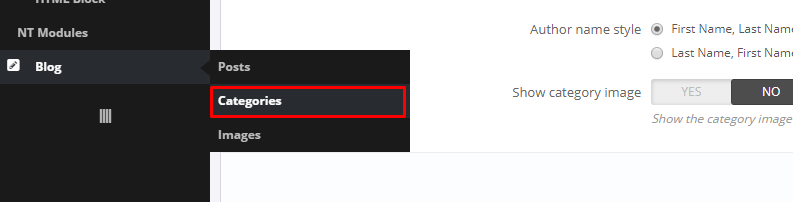
Adding the first post
Hover on the Blog menu, and click Posts to add your first post. The following are the settings available for you.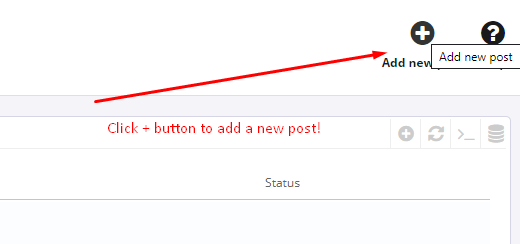
- Blog title – The title of your post
- Content – Your post’s content
- Image – Set an header image (shown on both the blog post page and the category page)
- Blog category – Parent category of the blog post
- Link rewrite – the URL key of the blog post
- Comment status – Should comments be shown?
- Status – Is the blog post enabled?
- Available for these language – You can choose to hide the blog post for several languages
- Publish date – Choose a date for publication
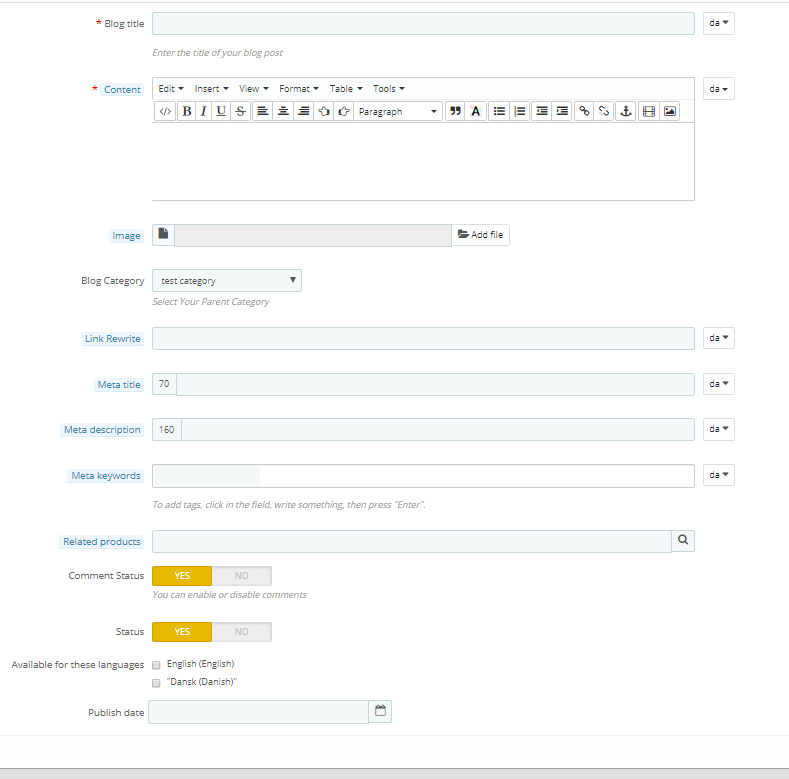
Don't forget to click Save to save your work!
Adding a Blog menu item on the top menu
After you have gone through all these steps your blog will be available on the URL you have chosen. The blog is not automatically added to the top menu. If you want to link to your blog you can add the link manually.To add the link, go to Modules and Services then search for blocktopmenu module. Scroll down to the bottom till you see "Add New Link", like so.
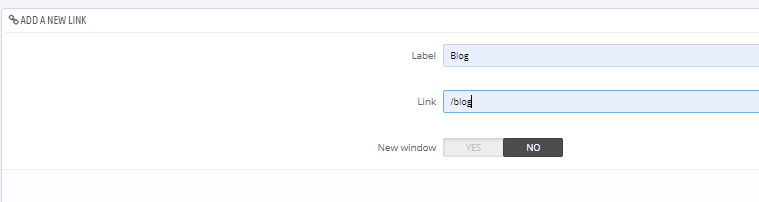
Save your work then go to the front page and refresh the page. You should be able to see your menu something like this screenshot.
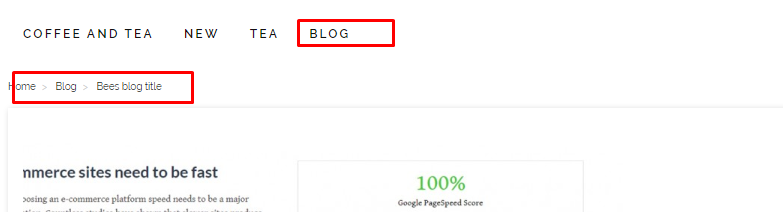
Displaying your blog module on the left column to give it more exposure
You can hook these widgets onto your page’s columns on the back office page “Modules and Services > Positions”.In conclusion
Blogging boost ecommerce SEO for five main reasons:
- You blog provide fresh and consistent content that Google loves
- Blogging is an excellent way to optimize the keywords you want to rank for in searches
- It allows you to develop and strengthen your relationships with new and old customers through social media
- Blogging allows you to build your links from other high quality websites because you have valuable fresh content.
- Your blog connects people and potential customers to your brand
Check out this 13 easy ecommerce SEO tips to generate more traffic to your shop
All of our ecommerce resource are absolutely free.
Tuesday, November 26, 2019
How To Ensure Your ecommerce website is being found in Google search?
Is your ecommerce website being found in search engine searches? If not, what can you do to make your ecommerce website get found in Google search? This is the exact question I read from a desperate owner of a new online seller in one of the chat room i frequent in one of the social media platforms.
There is no acceptable argument to say that organic traffic is NOT the best kind of traffic, because it is! You’ll want to be doing all you can to encourage more of it to gain sales for your eCommerce business. However, getting those beneficial free clicks, visits and purchases can be tricky if you don’t have a good grasp on your Search Engine Optimisation strategy.
So, what should you be doing to ensure that your business is being found in search results?
#1. Foremost of your priority is to create unique and quality contents on a consistent basis.
This means unique product descriptions and titles. Don’t use a repetitive formula for all your products, even if they are similar. Google loves websites, -ecommerce or not - that has fresh and relevant contents.
Why does Google love fresh and unique contents?
The simple answer is that, Google is a search provider. They want to display content results that are new. Imagine if all they could come up with are contents written 5 years ago, every time someone submits a query. I bet you, people are not going to like it. I won't like it either! As a content creator, you should take the time to not only check your personal site for duplicate content, but also to check that it doesn’t match the product descriptions used by your competitors.
#2. This has been mentioned a lot on many pages, but a good Meta Description is an indispensable part of ensuring that your ecommerce website gets found in Google.
It encourages consumers to click on your site. With eCommerce, many consumers when searching Google to find what they are looking for are particularly swayed by a good meta description. Check this search results i got when search for the keywords "ecommerce + 'guest post'":
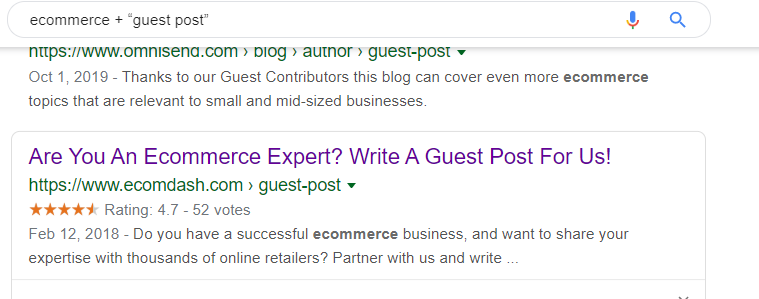
The link display above is listed 6th on the first page, but I clicked it because it gave me a really compelling description. You get what I mean?
Meta descriptions could be the difference between a customer clicking on your link, or the one above it or below it. Ensure that your meta description describes your link aptly and convincingly. This is why SEO helps ecommerce Google ranking.
#3. Put premium on page load speed when developing your ecommerce website.
Slow loading pages can easily put off consumers when they are trying to shop. Understand that we are living in a world of instant gratification. Imagine a customer trying to access your product page and it is taking eternity to load and then crashes when they are trying to purchase something. That is unimaginable in 2020's web speed.
Note: As the majority of online shopping these days is performed on mobile phones, it’s imperative that you optimize your mobile loading speed.
#4. Implement structured data and schema to help Google interpret your contents better.
Structured data and Schema may not be a ranking factor but it is an essential part of content classification by Google. As more and more contents are created, it becomes harder and harder for search engines to properly interpret certain contents. Structured data and schema allows Google to do exactly that - read and interpret your content properly to enable them to display results better with rich snippets.
#5. Set SEO URL for search engines to avoid Google attempting to crawl through long and arduous URLs
Long URLS are common with eCommerce websites, due to the nature of how the system runs. If your ecommerce system does not allow you to implement SEO friendly URLS, I suggest switching to one that does it good like prestashop-thirtybees. SEO friendly URLS are especially important for eCommerce websites which have hundreds of products. If you are using prestashop-thirtybees system, you can easily set up freindly URLs through the back office.
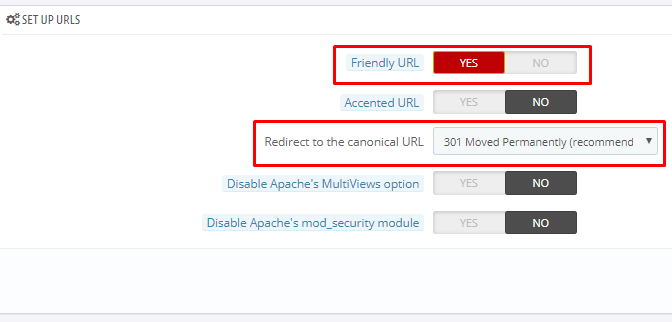
Check out the tutorial Optimize Prestashop-thirtybees seo-urls for Better Search Visibility.
#6. Established your link profile through link building.
Your link profile is the source of referred traffic to your website or product by external, established sites. The more links your have from other websites the better. Search engines interpret links to your website as a sign of authority and popularity. There are two ways to get your link profile built. You can do it free, or you can buy links from people who sells link building services.
One of the best source of free referred traffic is social media. Establish a social media strategy for your ecommerce asap, if you don't have one.
#7. Engage with people in your niche to establish your authority.
Share your expertise. Do not sell but give value to others. This way, you are establishing yourself as an expert and authority in your field. In time, it will encourage customers to act as your own personal salespeople through their reviews and impression of you. The greatest mistakes that merchants do in when it comes to engagement is, they sell. Of course we have to sell, but we have to be authentic first. The great thing about having an eCommerce business is that you have a wealth of opportunity for customers to write and post comments, therefore promoting your business for you. Google loves testimonials, and enough of them could significantly help your rankings on the search engine.
In conclusion
Having an ecommerce website is just your first step to making sales. You have to do something so that Google search engine finds you and rank you. Work on these suggested to do list to ensure your ecommerce website gets found in searches.
Monday, November 25, 2019
Two Reasons Why SEO helps your ecommerce business?
There is undeniable reasons why SEO helps your ecommerce website today. People have increasingly been using Google search to look for almost about anything they want to be informed about. Take a look at the following data coming from smartinsights:
Undoubtedly, the need for search engine optimization to work in your favor, gets even crucial as you begin to understand why SEO helps your ecommerce. Big companies have been using it to get more revenues. Small businesses uses it to get found and get more sales lead.
The following are two undeniable reasons why SEO helps your ecommerce business
There are tons and tons of pages that search engine processes every minute. The questions is, how will your product pages be found in such a gargantuan heap of digital information? The simple answer is to embrace an SEO-first approach. As in any endeavor in real life, it takes time and doing things consistently to be an expert in that field.
Build your expertise. This means that you need to illustrate your skills as the creator and publisher of contents. It is not going to be pretty at first but by remaining honest and producing valuable content, any site—regardless of its specific industry—can emphasize its expertise.
Harness the power of words to get your brand noticed. Design and launch a streamlined and SEO-friendly e-commerce store that yields great results.
Consistency is such an important concept when it comes to ecommerce user experiences, and the effects it has on the user in terms of trust. When a user uses your ecommerce platform, they learn how it works, they learn where things are, and they learn who you are. And as they begin to see that you can be trusted, it boost your conversions. Your users learn to trust your website more and more, they tend to recommend it to family and friends. And that's how you grow your brand organically!
By doing so, it helps to ensure a more effective SEO marketing campaign for your ecommerce website as a whole, it also enables easier tracking of performance and monitoring of ROI. Most pages will have different requirements according to the competitiveness of keywords and the return per lead for each page. Tailoring an SEO campaign to meet these individual requirements helps to ensure its effectiveness.
Sites that are caught up in highly competitive niches will find that they need to build a particularly powerful link profile. This will take time, especially if the link profile is to appear natural to the search engines. Pages that are less competitive will need to keep their profile updated and ensure that they are still targeting appropriate keywords.
Check out the following ecommerce SEO related posts to expand your knowledge and how you can use it to your advantage.
The number of people using internet search engines is increasing year on year and is almost unfathomable. Using the above Market Share chart and the data from Internet live stats, we can see the number of daily searches on Google - 3.5 billion, which equates to 1.2 trillion searches per year worldwide.Source
Undoubtedly, the need for search engine optimization to work in your favor, gets even crucial as you begin to understand why SEO helps your ecommerce. Big companies have been using it to get more revenues. Small businesses uses it to get found and get more sales lead.
The following are two undeniable reasons why SEO helps your ecommerce business
#1. Search engine optimization can help customers find you
Without SEO, customers will find it hard to get to your store in the sea of ecommerce pages. It would be impossible for your to reach more people to get more sales and valuable customers. So, embracing an SEO-first approach to your ecommerce website, is a must.There are tons and tons of pages that search engine processes every minute. The questions is, how will your product pages be found in such a gargantuan heap of digital information? The simple answer is to embrace an SEO-first approach. As in any endeavor in real life, it takes time and doing things consistently to be an expert in that field.
Build your expertise in your particular niche
I was watching kungfu movies over that weekend. In the movie, the master was asked by a loud student,"Master, how long is it going to take me to be at your level? and the master said, "If you practice everyday for 10 years, you might get to 2nd level! And there are 7 levels of mastery you have to go through!"So, coming back to SEO - to have an SEO-first attitude, you need to be an EXPERT first in your field. And you are not going to reach that level without doing the same thing over and over again for at least 5 years.
Build your expertise. This means that you need to illustrate your skills as the creator and publisher of contents. It is not going to be pretty at first but by remaining honest and producing valuable content, any site—regardless of its specific industry—can emphasize its expertise.
Harness the power of words to get your brand noticed. Design and launch a streamlined and SEO-friendly e-commerce store that yields great results.
Demonstrate an authoritativeness as a creator of contents.
You can do this by encouraging your expert content creators to add their names and credentials to their pieces. This gives readers a better idea of where the information they are being given is coming from—and if it is reliable.If the content you’re presenting is scientific or studied in nature, then it’s imperative to supply appropriate citations. However, no matter what type of content is presented, offering the reader a picture of the author, accompanied by a brief biography, does a great job of humanizing your brand and promoting transparency among your audience.
Show users that they can trust you
This idea is particularly important for eCommerce websites because we request information from customers at the payment process. Your users should feel safe giving away personal and financial information to your site. As content creator, your content should be able to help and teach users something that would add value to them as users. People tend to give money away when they receive more from you. That is the natural order of things. Trust is not built on what you have, but on what you can give and what you can add to others' lives on a consistent basis.Consistency is such an important concept when it comes to ecommerce user experiences, and the effects it has on the user in terms of trust. When a user uses your ecommerce platform, they learn how it works, they learn where things are, and they learn who you are. And as they begin to see that you can be trusted, it boost your conversions. Your users learn to trust your website more and more, they tend to recommend it to family and friends. And that's how you grow your brand organically!
Building trust is not a matter of choice, but of necessity.
However, no one is going to trust you when they can't even find you, right? This is where SEO comes in for your ecommerce business - SEO helps your customers to find you on search engine searches. So, to underline the importance of how SEO helps your ecommerce business, write contents showing you are an expert and an authority in your field.#2. SEO produces cost-effective, long-lasting and quantifiable results.
Search Engine Optimization, or SEO, is often lauded as being one of the more affordable and cost effective forms of online advertising. While this can be true, it is important to remember that an SEO campaign is not a one-time endeavor but should be an ongoing process to ensure the best results.Every page is a potential SEO campaign
Every individual page on your site should be treated as a separate potential SEO campaign. By establishing a single campaign per page you can ensure that each page is properly optimized. Because each page have unique contents that targets relatively different type of audience in your niche.By doing so, it helps to ensure a more effective SEO marketing campaign for your ecommerce website as a whole, it also enables easier tracking of performance and monitoring of ROI. Most pages will have different requirements according to the competitiveness of keywords and the return per lead for each page. Tailoring an SEO campaign to meet these individual requirements helps to ensure its effectiveness.
Building powerful link profile sets you up for a long-lasting SEO
SEO is not a one-off marketing package. Everything about an SEO campaign should be regularly monitored and optimized according to results and other figures. Keyword popularity and the number of sites competing for the top positions can make some keywords less competitive while others become more appealing.Sites that are caught up in highly competitive niches will find that they need to build a particularly powerful link profile. This will take time, especially if the link profile is to appear natural to the search engines. Pages that are less competitive will need to keep their profile updated and ensure that they are still targeting appropriate keywords.
In conclusion
SEO is a powerful and cost-effective tool for your ecommerce SEO. Doing so gets you found in Google search in the first place. Start building your contents until you become and expert and authority in your field asap.Check out the following ecommerce SEO related posts to expand your knowledge and how you can use it to your advantage.
Friday, November 22, 2019
Increase Visibility with Prestashop-thirtybees CMS Module
The Prestashop-thirtybees CMS module pages is one of the main feature that is often underused. Easily build content to increase your visibility in addition to your product pages with cms module. This post is meant to allow anyone to optimize the presentation of this native functionality of your prestashop-thritybees store!
When creating contents with CMS module, consider using external tools such as layoutit, to generate fully responsive content, especially if without having any programming skills or limited knowledge in programming. Although prestashop-thirtybees ecommerce comes with the native TinyMCE editor, it is not optimized for the creation of multi-media content. But if that is not an option for you, TinyMCE would be fine.
Another use for the CMS block module is for your website's FAQ pages. It really comes in handy. And of course, publishing new information for your users to consume.
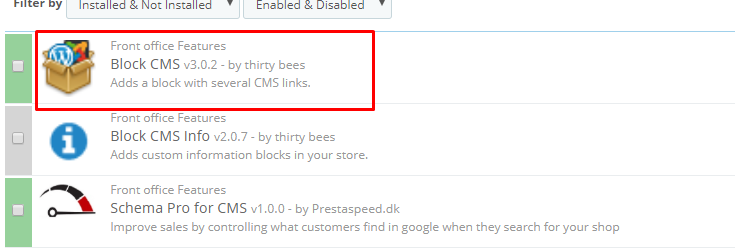
Click the Configure button and check the contents that is in there. At this point, you don't need to change anything. What we are after is for you to familiarize with how this CMS module is set up. Click save.
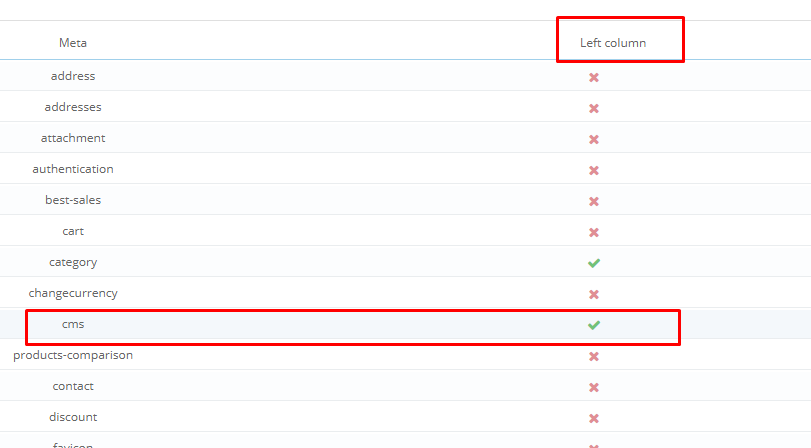
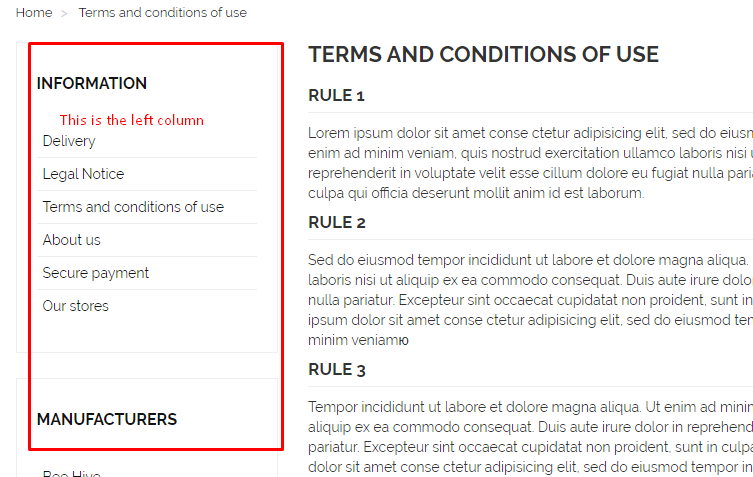
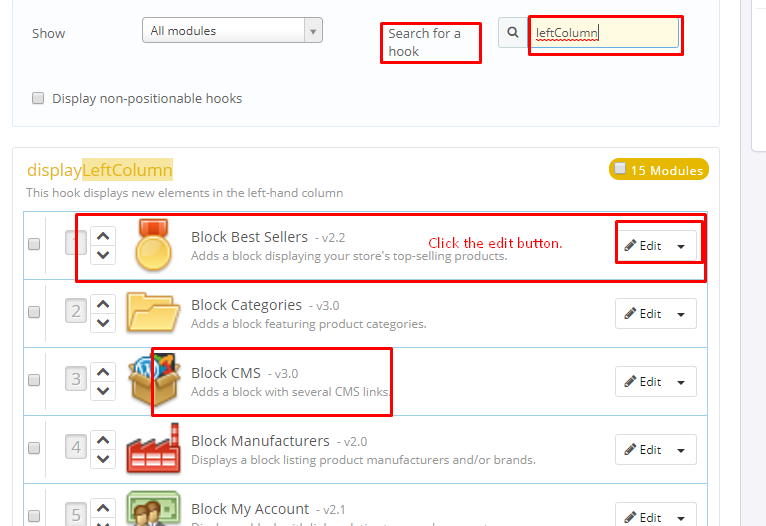
To un-display the Best Sellers block and the Categories block, click on the Edit button. Look for the Exceptions table that says:
Exceptions
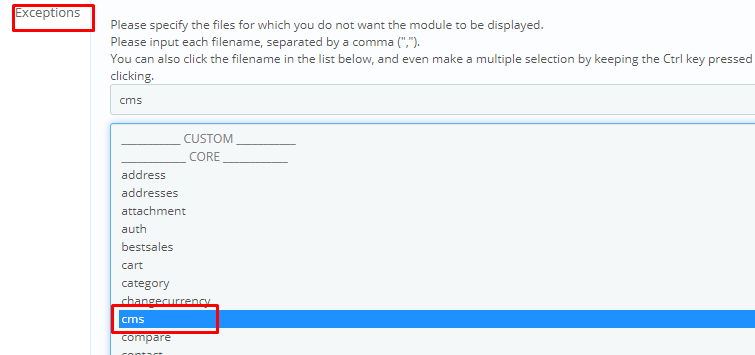
scroll down and click on the CMS, then click Save. Doing this means that, this particular block will not be displayed on the CMS module contents or pages.
If you go to your front office again and click on the page you were in before, then hit refresh, you should not be able to see the Best Seller block. Do the same with the Categories block, or un-display/display blocks as much as you like. The purpose of this exercise is to get familiarize how blocks are being displayed in your prestashop-thirtybees ecommerce system.
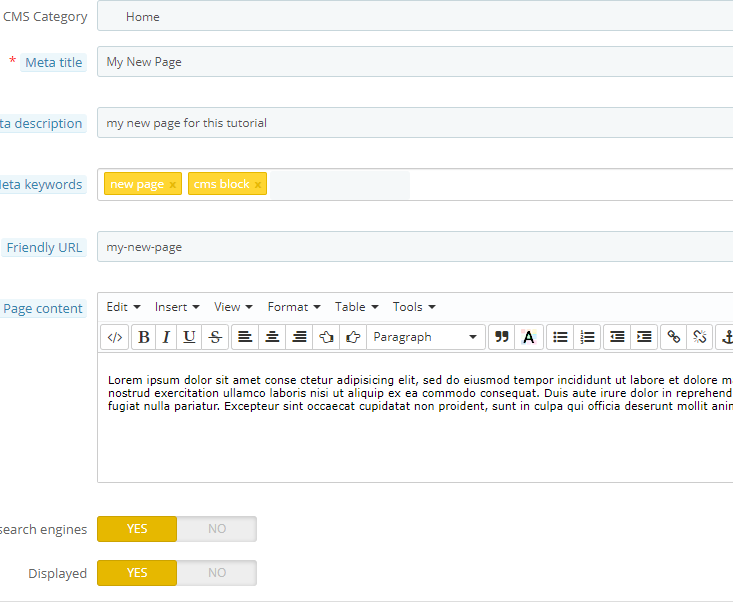
Don't forget to click the Save button at the bottom right of the page.
Once at the configuration page scroll down a little till you see this,
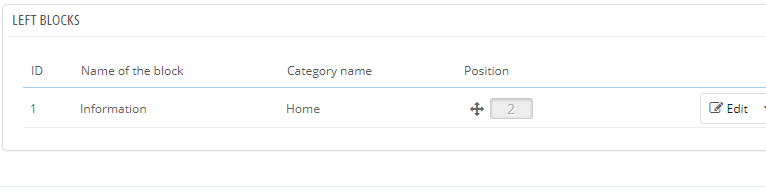
Click the Edit button, then look for the title of your new page(mine is "My New Page"), then check the check box to display it along with the information pages your have. Click Save.
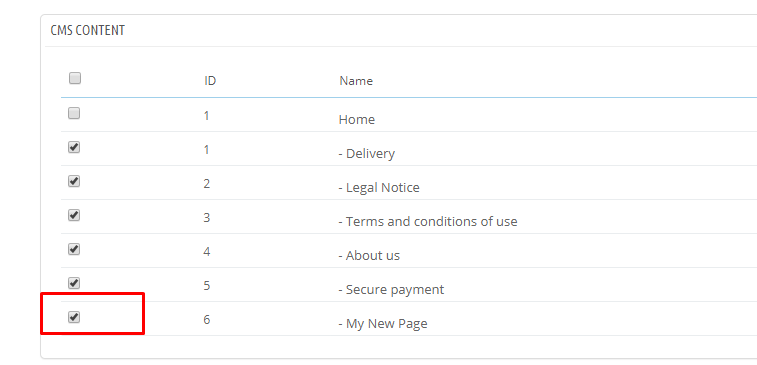
If you want your new page to display at the footer, you will have to enable it too. Look for the sentence,
Now your new CMS page should be visible in the CMS block module and the footer of your store, like so.
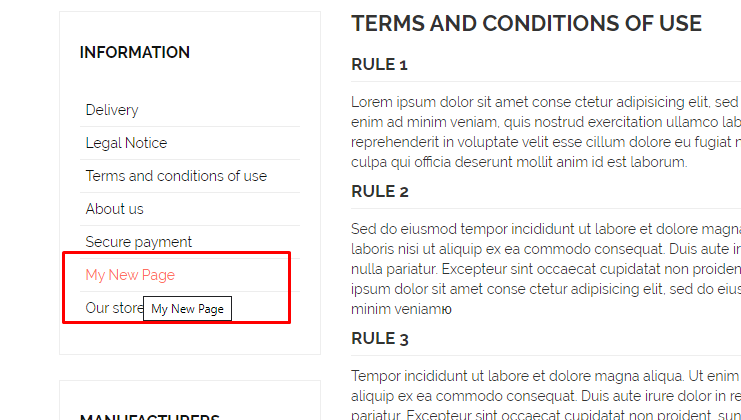
Alright!! So far so good! We are basically DONE!
Find great ecommerce resource to gain more sales out of your ecommerce website
Double your sales with Customer Loyalty programs
Reward your loyal customers with referral programs
The Prestashop-thirtybees CMS module for pages
This module allows you to create a real living "bible" of content on your ecommerce store, but for that you need to correctly configure the CMS blocks module and arrange your content intelligently. It is important to centralize the CMS blocks to give a real sense of entity and not to let these module blocks hang around anywhere on your shop.When creating contents with CMS module, consider using external tools such as layoutit, to generate fully responsive content, especially if without having any programming skills or limited knowledge in programming. Although prestashop-thirtybees ecommerce comes with the native TinyMCE editor, it is not optimized for the creation of multi-media content. But if that is not an option for you, TinyMCE would be fine.
The Usefulness of CMS block module pages?
Prestashop-thirtybees CMS block module is a very handy tool for making presentation pages for your ecommerce website. It can also be used to create posts for your store blog(thirtybees comes with a native blog to be used for blogging contents which will allow you more control of your contents outside of the products).Another use for the CMS block module is for your website's FAQ pages. It really comes in handy. And of course, publishing new information for your users to consume.
Let's get into it!
As usual, you need to go login to your back office dashboard. Surf down to Modules and Services, and search the modules by typing the word "cms". The system will give you three options like the screenshot below, like so.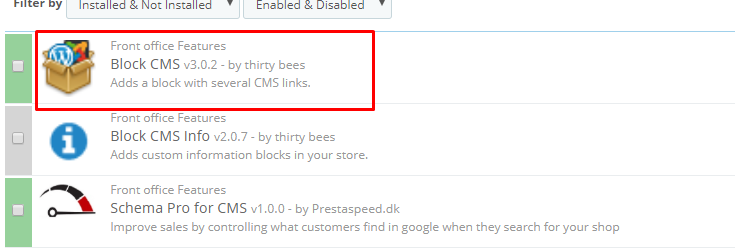
Click the Configure button and check the contents that is in there. At this point, you don't need to change anything. What we are after is for you to familiarize with how this CMS module is set up. Click save.
Enabling the CMS block module in your theme
You need to enable the CMS module block to make it appear in the front office. To do that, go to Preferences, then Themes. You will see the theme you are using at the top of the page, look for Advance Settings, then click it. What we are going to do here is to check if our CMS module is enabled to display in the left column of your shop. If it is not, click the "x" button to enable it, like so. Then click Save, like so.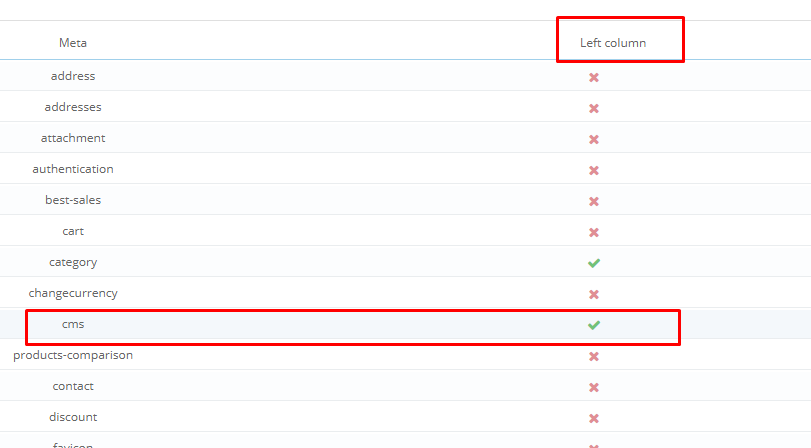
Checking if Left Column displays in CMS pages.
Now that your CMS module is enabled, you should be able to see it in your website. To see, it, click on any information page like "About us" or "terms and condition" page. You should see your left column enabled. There will be a bunch of other modules that you will see together with the CMS module block. Some of it are necessary, but others you may have to remove. Let's remove the ones that are on top of the left column, this should be the categories block and Best Seller block.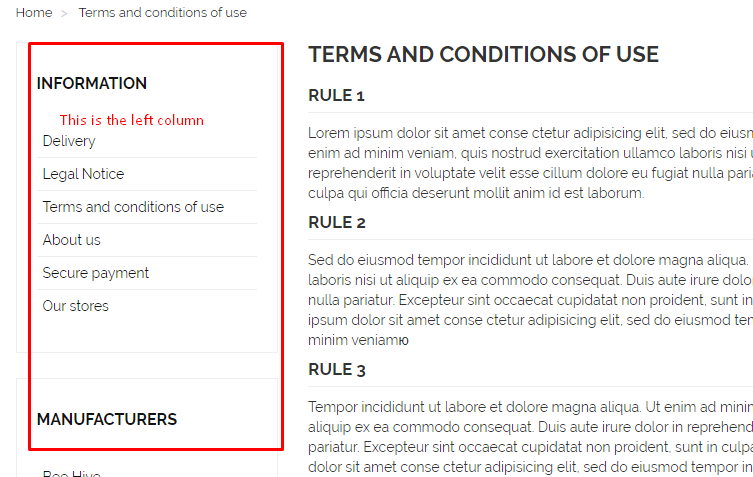
Removing unnecessary blocks on the left column
It is so simple to do this. All you need to do is go to Modules and Services, then click on Positions. Once inside, go to the upper left side of the page and look for the line "Search for a hook". Type in the word leftColumn, it should give you the contents just like the image below.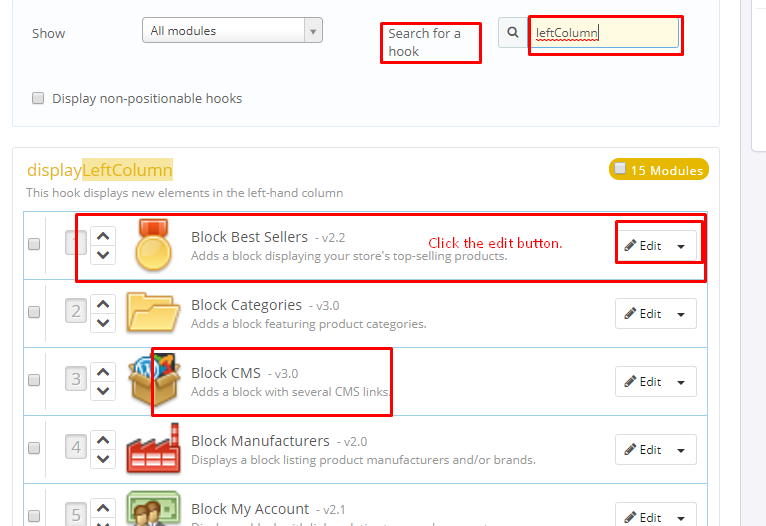
To un-display the Best Sellers block and the Categories block, click on the Edit button. Look for the Exceptions table that says:
Exceptions
Please specify the files for which you do not want the module to be displayed.
Please input each filename, separated by a comma (",").
You can also click the filename in the list below, and even make a multiple selection by keeping the Ctrl key pressed while clicking, or choose a whole range of filename by keeping the Shift key pressed while clicking.
Please input each filename, separated by a comma (",").
You can also click the filename in the list below, and even make a multiple selection by keeping the Ctrl key pressed while clicking, or choose a whole range of filename by keeping the Shift key pressed while clicking.
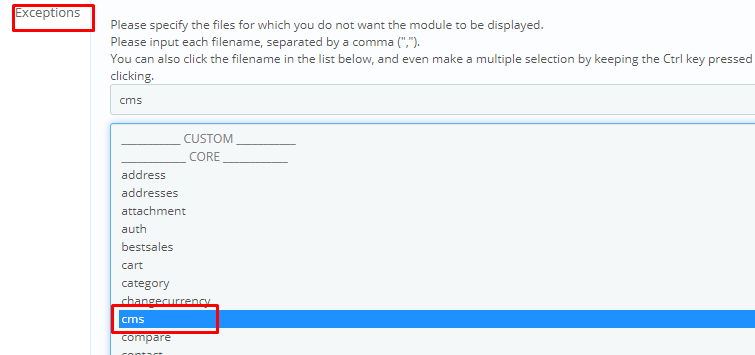
scroll down and click on the CMS, then click Save. Doing this means that, this particular block will not be displayed on the CMS module contents or pages.
If you go to your front office again and click on the page you were in before, then hit refresh, you should not be able to see the Best Seller block. Do the same with the Categories block, or un-display/display blocks as much as you like. The purpose of this exercise is to get familiarize how blocks are being displayed in your prestashop-thirtybees ecommerce system.
Creating your first CMS page
Alright! You are basically done with learning the CMS block module. You were able to activate the left column to display the CMS pages, then we hide the blocks that were not necessary. Now all you need to do is create a new CMS page. To do this, go to Preferences then CMS, like so.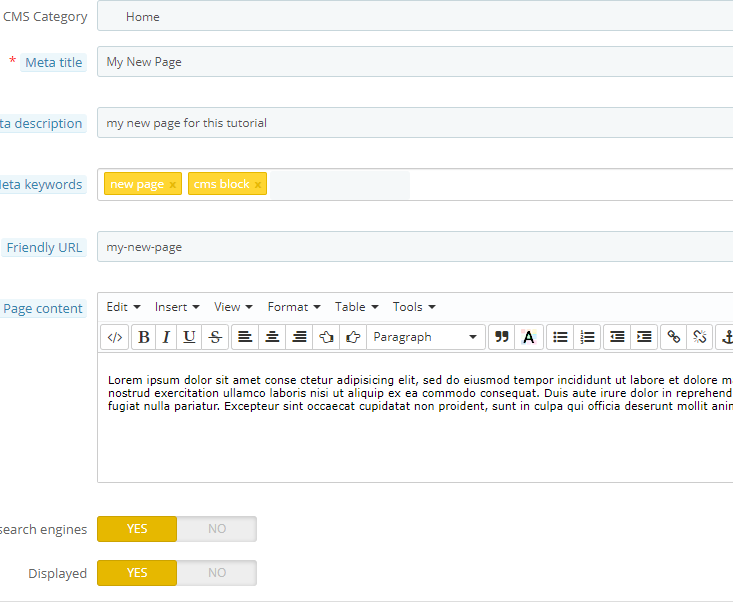
Don't forget to click the Save button at the bottom right of the page.
Displaying your new content page in the CMS module block and footer block
The page link to your new content will not be displayed yet in the CMS block. You have to do one more step to be able to make it display as you wish it. To do this, you have to go back to the Modules and Services, then search for the CMS module, click configure.Once at the configuration page scroll down a little till you see this,
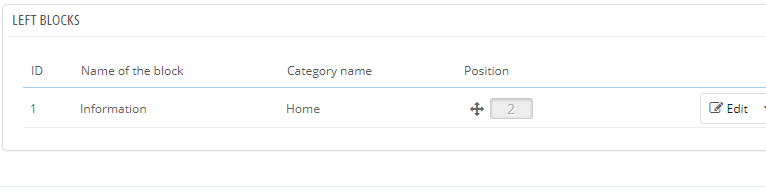
Click the Edit button, then look for the title of your new page(mine is "My New Page"), then check the check box to display it along with the information pages your have. Click Save.
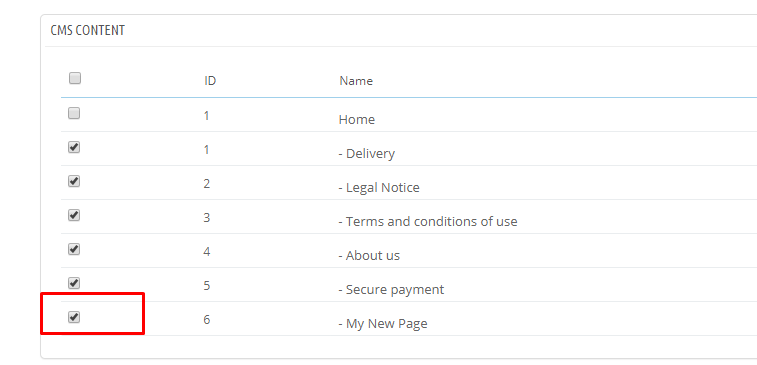
If you want your new page to display at the footer, you will have to enable it too. Look for the sentence,
"Display various links and information in the footer"Look for the title of your new page, then check the check box to display it along with the information pages your have. Click Save.
Now your new CMS page should be visible in the CMS block module and the footer of your store, like so.
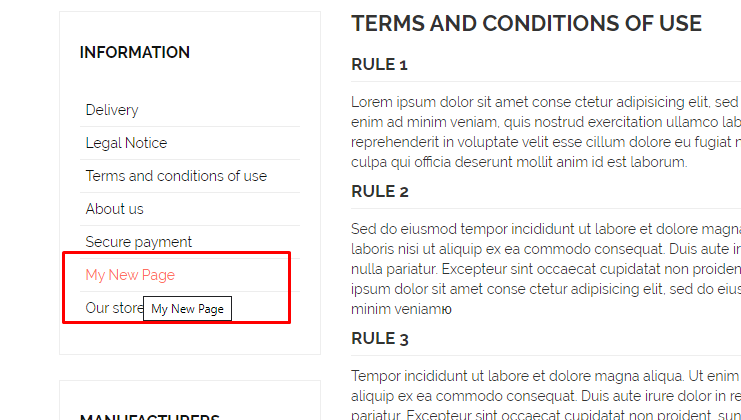
Alright!! So far so good! We are basically DONE!
In conclusion
Setting up and configuring the prestashop-thirtybees CMS module block is quite tricky for the untrained eye. But once you get familiar with it, it is actually easy.Find great ecommerce resource to gain more sales out of your ecommerce website
Double your sales with Customer Loyalty programs
Reward your loyal customers with referral programs
Wednesday, November 20, 2019
Reward Your Customers with thirtybees Ecommerce Referral Program
When running an ecommerce referral program, remember these three very important points:
#1. Give people a self-serving reason to WANT to talk about your product and refer you. If what you offer is uninteresting, people wont refer it. So, make a compelling reason for them to refer.
#2. Make it really easy for your customers to refer you and they’d be happy to do it!
#3. Get influential people to endorse you. There are “influencers” who can bring you new buyers (because they are looking for ways to save money). I see a lot of shops and yet, I seldom see them highlighting affiliate program. While it is not complicated to use, only a few really explains how this work to customers. In fact, if you do this, go extra further and make a video that explains your approach, why you put this program in place and why everyone is a winner (to reassure them too).
Reward Your Customers with thirtybees Ecommerce Referral Program
Tuesday, November 19, 2019
Page Load Speed! How fast is fast enough for your ecommerce SEO?
Page load speed is one of the top priority for ecommerce owners. it should be. Improvements on this area must be high on your ecommerce website to-do lists. In fact, it should have been there at the onset of development. Not counting better user experience.
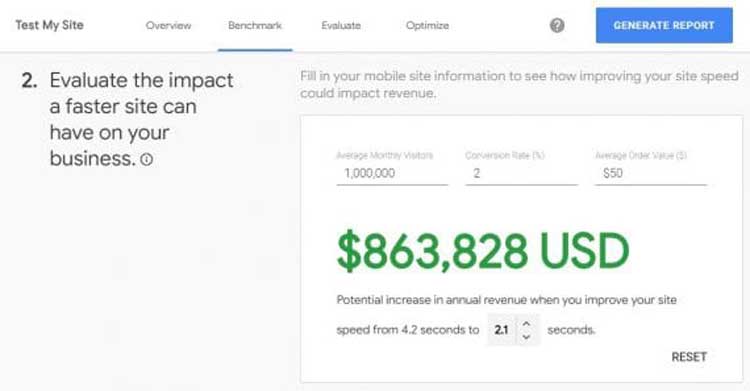
So, in simple terms, faster page load speed equates to more revenue, according to google. And it makes sense for a couple of reasons: Better user experience which leads to happy customers, and better search engine ranking for the website.
So, a reduction of website page load speed from 4.2 seconds to 2.1 seconds with 1M monthly visitors and a 50$ average order will result to a million more $$$ in revenue. This is what it means to state a goal of a better page load speed.
A couple of points regarding this communication standard need to be set: One is the "First page paint" and the other is the "Full Page paint". Therefore, development teams should make it a point not to preload javascript files and third-party script files. Async-await can be use for this, or simply place the call at the footer after the initial page is loaded.
First page paint is the initial loading of your page without the javascript and third-party scripts. It is the time between navigation and when the browser render the first pixels of your website to the screen.
At normal development, without further SEO work, our ecommerce development process using thirtybees platform generates a 1.07s. The average accepted page load speed to be called a good website is 3.5sec. Within 3.5 seconds, your visitors should at least be able to see the website navigation. And see the fully loaded ecommerce website within 8.5 seconds.
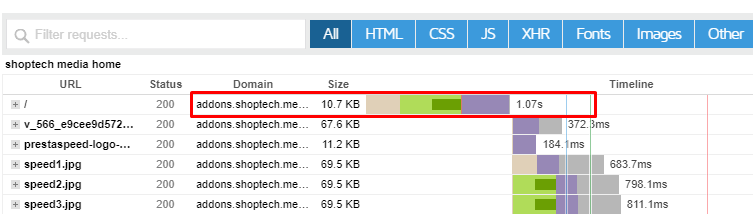
You may notice that, even without further optimization, our ecommerce system is more than 2 seconds faster than a standard ecommerce website.
This is the page load speed performance of our ecommerce system after fully loaded without speed optimization.
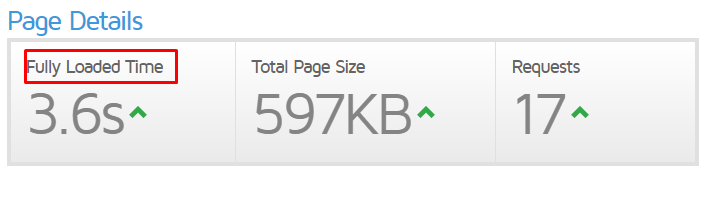
Our deliverable is usually below 1 second of page load speed! Take for example this one ecommerce website developed in thirtybees system which is way below 1 sec with speed optimization.
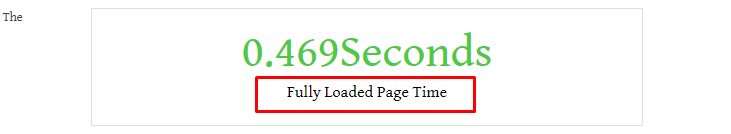
Because we understand that website speed is crucial for every ecommerce website we develop!
We can never stress page speed enough. We are proud of our ecommerce system because we build each with speed and your revenue in mind!
Lighthouse crosses into developer mode with waterfall data for debugging. But it still offers the simple scoring and easier-to-understand recommendations of PageSpeed Insights.
Need help with developing a fast ecommerce website? Check us out using the contact form.
Don't forget to tell us about what you think in the comment section. And if I may, please share this content to your social media friends. thanks and be blessed!
Is Improve page load speed a worthwhile priority?
Absolutely! Page load speed raises your shops potential for increased revenue as well as better organic search rankings. You may ask, how? The answer lies in what searchers does after clicking your link. Let us do some SEO math:
Slow website = Higher bounce rate. Higher bounce rate is translated as a bad user experience by Google.
Bad user experience = Lower Google ranking. That is how website page load speed matters to your ecommerce SEO
What is a Bounce rate?
To understand better, check this definition from one of the top seo guys in the industry. Google support itself.A bounce is a single-page session on your site. In Analytics, a bounce is calculated specifically as a session that triggers only a single request to the Analytics server, such as when a user opens a single page on your site and then exits without triggering any other requests to the Analytics server during that session.Google loves websites that are faster because they can provide better experience for searchers, and also are more likely to drive revenue. Thus, Google asserts, you should make your site faster regardless of whether it helps your organic rankings directly or not.
Bounce rate is single-page sessions divided by all sessions, or the percentage of all sessions on your site in which users viewed only a single page and triggered only a single request to the Analytics server.
What does it mean to say that your goal is faster page speed?
To help us understand this, Google came up with a revenue calculator, shown below. This app estimates the value of optimizing your site’s speed based on your analytics data. All you got to do is plug in your traffic, conversion rate, and average order value, and Google spits out a revenue projection.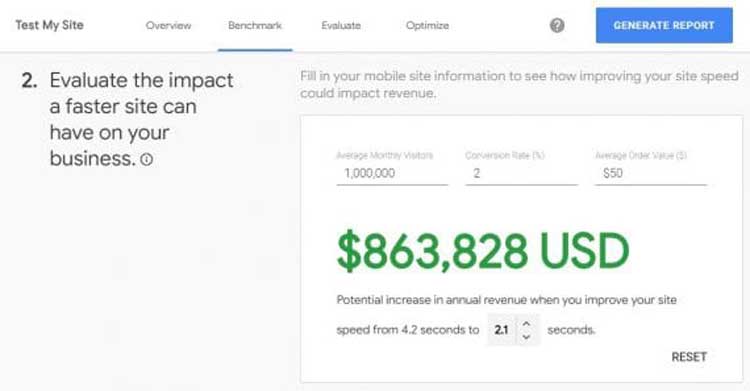
So, in simple terms, faster page load speed equates to more revenue, according to google. And it makes sense for a couple of reasons: Better user experience which leads to happy customers, and better search engine ranking for the website.
So, a reduction of website page load speed from 4.2 seconds to 2.1 seconds with 1M monthly visitors and a 50$ average order will result to a million more $$$ in revenue. This is what it means to state a goal of a better page load speed.
The science of fast page load speed for ecommerce system.
Of all the website systems in the world, ecommerce systems and platforms are the ones that have to be up there in speed. But there are barriers to discussing page speed between marketing and development teams because of the lack of communication standard. It can not be overstate enough that both sides need to understand the metrics beyond “just make it faster.”A couple of points regarding this communication standard need to be set: One is the "First page paint" and the other is the "Full Page paint". Therefore, development teams should make it a point not to preload javascript files and third-party script files. Async-await can be use for this, or simply place the call at the footer after the initial page is loaded.
First page paint is the initial loading of your page without the javascript and third-party scripts. It is the time between navigation and when the browser render the first pixels of your website to the screen.
At normal development, without further SEO work, our ecommerce development process using thirtybees platform generates a 1.07s. The average accepted page load speed to be called a good website is 3.5sec. Within 3.5 seconds, your visitors should at least be able to see the website navigation. And see the fully loaded ecommerce website within 8.5 seconds.
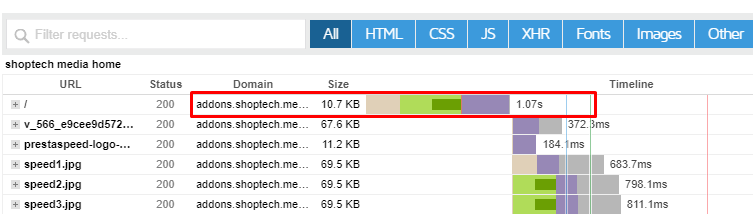
You may notice that, even without further optimization, our ecommerce system is more than 2 seconds faster than a standard ecommerce website.
This is the page load speed performance of our ecommerce system after fully loaded without speed optimization.
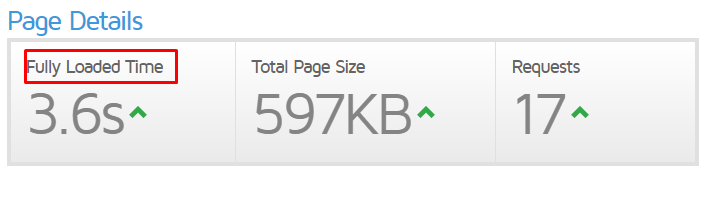
Our deliverable is usually below 1 second of page load speed! Take for example this one ecommerce website developed in thirtybees system which is way below 1 sec with speed optimization.
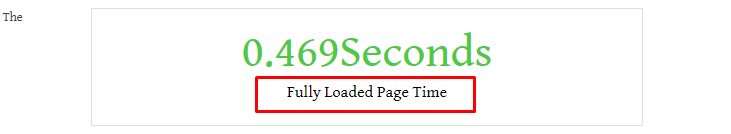
Because we understand that website speed is crucial for every ecommerce website we develop!
We can never stress page speed enough. We are proud of our ecommerce system because we build each with speed and your revenue in mind!
Now a couple of things for the technically-minded. Google does offer two toolsets to help you out with page load speed.
PageSpeed Insights is the more user-friendly of the two. It shows a handy one-size-fits-all PageSpeed Score from 1 to 100 — which sadly does not correlate to whether you’re receiving the page speed rankings boost — alongside some detailed recommendations for how to improve.Lighthouse crosses into developer mode with waterfall data for debugging. But it still offers the simple scoring and easier-to-understand recommendations of PageSpeed Insights.
In conclusion:
So, how fast is fast page load speed? A standard ecommerce page load speed should aim for a "First paint" of 3 seconds. This should give your users plenty of time to check out your website rather than spend them waiting for loading time. And at 8 seconds, your webpage should be fully loaded. However, to get past your competition, it is not enough just to be average and normal. Aim for the speed of 1 second, that would really give your website a boost in search engine ranking and increase your revenue as well.Need help with developing a fast ecommerce website? Check us out using the contact form.
Don't forget to tell us about what you think in the comment section. And if I may, please share this content to your social media friends. thanks and be blessed!
Monday, November 18, 2019
13 easy ecommerce SEO tips to generate more traffic to your shop
There are a number of ecommerce seo tips your can implement to optimize your website to generate more traffic—such as by including calls to action and lead capture forms in the right places, providing the information your visitors are seeking, and making navigation easy and intuitive. Your goal when it comes to generating more website traffic is to be driving more qualified visitors to your site. That is, those who are most likely to convert into leads and customers.
These Ecommerce SEO tips are designed to generate traffic to your website to improve your rank which in turn juices more traffic from search engines, social media sites, etc. Although what you want to make sure is that the increase in traffic be associated with an increase in engagement as well. If your traffic is increasing but your conversion rates are decreasing, you’re not bringing in the right traffic. Everything is going to start with generating more and more traffic first.
I have gathered 13 ecommerce SEO tips for you to easily implement to generate more traffic to your shop
Tip #1. Every ecommerce website should have a sitemap. Install/enable your sitemap and set it to regularly generate and update your content links.
Tip #2. Implement Schema and structured data
For additional resource check out how structured data improves a website ranking in google search
Tip #3. Focus on improving your anchor link text
Tip #4. Make sure your pages are responsive and displays well in both desktop and small devices.
Mobile responsiveness is one of the most important elements of a ecommerce seo to make your website search engine friendly.
Tip #5. Another easy ecommerce SEO tip is to always optimize your images with alt tags.
Tip #6. Do a keyword research, refine it, and do it as often as you need.
Check this additional resource discover your product defining keywords
Tip #7. A well-written product description has the power to move your customers through your sales funnel.
Tip #8. Maintain content freshness for frequent indexing
The main goal of a search engine like Google is to offer the most relevant information based on user-provided search queries.
Tip #9. Improve your page relevancy with your keyword
Tip #10. Work on good site navigation and offer a better way for customers to find your products while in your site
Another thing you can do to improve site navigation tremendously is installing a layered navigation module or extension.
Tip #11. Work on improving website speed. Check and recheck regularly if everything is working and at speed as it should.
Tip #12. Keep publishing contents and pages.
Your frequently updated website offers search engines a haven for fresh content and sources of new information for their search requests. The same reason why a blog have become an essential part of an ecommerce website today!
Tip #13. Create Google My Business to generate more search engine traffic
This is why Google My Business checks out as the best free website traffic generator. It:
Pretty cool stuff!
In conclusion
Getting ecommerce website traffic does not have to cost you monetarily, but it will require effort on your part. However, the effort you put in will equate to the quality of the traffic you generate.
Implement these 13 easy ecommerce SEO tips to generate more traffic to your shop as soon as possible and see your traffic go up.
Share this content to friends! Tell us what you think about these 13 tips in the comment section. ciao :)
Friday, November 15, 2019
Does Blogging Boost Your Ecommerce SEO?
Blogging is not just a digital marketing fad anymore. While it was a trendy way for people to post about their lives on the Internet, years ago. Today, blogging boost ecommerce SEO in many ways, as Google placed premium space for fresh and consistent contents in determining search engine ranking. Blogging has become a must-do for businesses of all sizes that want to gain traffic, grow their following, and improve their visibility in search engines.
If you have been wondering whether blogging is going to help boosts your your ecommerce business seo, stop thinking and start your ecommerce website blog now. Find an ecommerce platform that have a native blog module like thritybees ecommerce. Blogging can only help your SEO.
Two reasons that changed the landscape of blogging and searches in general?
Firstly, businesses realized that blogging offers a great platform not only to prove their expertise in their industry, but also to improve their search engine optimization, or SEO—and almost without even trying. Secondly, Google ranking algorithm has place more and more importance on fresh and useful information for searchers with the release of Google BERT to pair it with RankBrain algo. These two algo combined is projected to do a better job of evaluating prepositions in searches, thus improving and refining search results.If you have been wondering whether blogging is going to help boosts your your ecommerce business seo, stop thinking and start your ecommerce website blog now. Find an ecommerce platform that have a native blog module like thritybees ecommerce. Blogging can only help your SEO.
Blogging boost ecommerce SEO for five main reasons:
- You blog provide fresh and consistent content that Google loves
- Blogging is an excellent way to optimize the keywords you want to rank for in searches
- It allows you to develop and strengthen your relationships with new and old customers through social media
- Blogging allows you to build your links from other high quality websites because you have valuable fresh content.
- Your blog connects people and potential customers to your brand
Read full post blogging boost ecommerce seo
Find great great resource for ecommerce seo at shoptech media
Wednesday, November 13, 2019
Costly Newbie Mistakes To Avoid When Finding Ecommerce Niche in 2020
Avoiding costly newbie mistakes requires an aspiring online merchant to learn from the mistakes of those who have gone before him. If one is patient and humble enough to accept the teaching that comes from the experience of others who "did it and done that" - he would exempt himself from much loses and pain as he traverse the complex ecommerce economy.
I have researched for you the top newbie ecommerce merchants mistakes you can avoid paying the cost. These newbie mistakes are so prevalent that it rakes in more loses every year from ordinary and meaningful people. The purpose of this post is so that you can avoid making the same mistake over again. Of course all is not going to dandy - their will be bumps along the road - but if you can minimize the loses, you will be on your way to finding your niche in this ever expanding ecommerce world.
Take for example a youtube video of a store manager stabbed by an unruly customer.. This is an extreme example but yes, stuff like this happens, even in online stores.
Avoid costly newbie mistakes like this by defining your boundaries. Defining your boundaries allow you to measure and apply appropriate actions when customers crosses that line.
Read full post costly newbie mistakes to avoid when finding ecommerce niche
More FREE ecommerce resource at shoptech media
Every successful ecommerce business started in a niche. You may want to blow in and make it all big like Amazon but guess what. Even Amazon started in a niche.There are a gazillion of resources and information out there that are available to anybody. One just have to google it up easy. You want information on gardening, tons upon tons of information is available for you. Want to find resource for gadget supplier, google it up and you'll find more than enough information and resource you could ever handle.
You do not have to reinvent the wheel
If you are a newbie to ecommerce world, you don't have to "re-invent the wheel". My suggestion is to learn from the lessons of others. Costly newbie mistakes can be avoided when finding your ecommerce niche.I have researched for you the top newbie ecommerce merchants mistakes you can avoid paying the cost. These newbie mistakes are so prevalent that it rakes in more loses every year from ordinary and meaningful people. The purpose of this post is so that you can avoid making the same mistake over again. Of course all is not going to dandy - their will be bumps along the road - but if you can minimize the loses, you will be on your way to finding your niche in this ever expanding ecommerce world.
These are Extremely Costly Newbie ecommerce mistakes To Avoid in 2020
#1. Unfriendly Customer Services.
This is a lot trickier than it sounds. The old sentiment, “The customer is always right” was invented during a time when the customer was probably a little more respectful of employees than they are today. Now it isn’t uncommon for a customer to make ridiculous demands and mistreat customer support representatives, even to the point of verbal abuse. That’s why your customers need some boundaries to discourage and prevent this kind of abuse.Take for example a youtube video of a store manager stabbed by an unruly customer.. This is an extreme example but yes, stuff like this happens, even in online stores.
Negative word-of-mouth can get your ecommerce plummet quickly
Unruly customers should be no reason to be unfriendly. This does mean that you should not stop providing excellent service and support; additionally, we all know that it is essential for building positive relationships with customers and for generating good word-of-mouth for your business. And the effect of that word-of-mouth can go south pretty quickly for your business if you are not careful.Avoid costly newbie mistakes like this by defining your boundaries. Defining your boundaries allow you to measure and apply appropriate actions when customers crosses that line.
Read full post costly newbie mistakes to avoid when finding ecommerce niche
More FREE ecommerce resource at shoptech media
Tuesday, November 12, 2019
Double Your Sales with Customer Loyalty Programs
Customer loyalty programs might be one of the most straightforward approaches to grow sales. It increases customer retention and build loyalty. It also presents a selfless concern for the well-being of others in the community. Making this one of the best benefits of a customer loyalty programs you can take advantage of that comes along with prestashop-thirtybees ecommerce system.
In short, customer loyalty modules are modules designed to drive more sales by giving repeat customers reward on their next order. It is an incentive based system.
Read full post Double your sales with Customer Loyalty programs
Why implement Customer Loyalty programs?
The loyalty point system is a very interesting and profitable idea, especially when customers order regularly from your ecommerce store. Offering points is not a trigger for the buyer on the first purchase, but it encourages him to come back to repeat order again and again.Repeat customers are responsible for 40% of the total revenue of an ecommerce store. Hence, isn’t it automatic that more resource be diverted to get more sales from repeat customers? And yet, this is not happening.The idea of implementing customer loyalty module on your shop is an excellent way to drive repeat orders. However, it requires - in my opinion - to work a little integration so that the customer understands the operation of the points and how it is managed via his account. Currently, there is no explanation provided by developers in the default install. Clients may get lost and ask you about it.
Note: Do not forget to include this in the FAQ page or an instruction somewhere, explaining the process to your customers.
In this learning prestashop-thirtybees lesson, we will be covering a lot from module installation to customization, and perhaps a little bit of css work.Below are list of objectives we are going to cover.
- What is the loyalty points module for?
- Settings & configuration of the module.
- Delete the "loyalty" folder in the "modules" folder of your theme, to ensure proper loading of the core module.
- Make sure an e-mail is sent to the customer during the entire process.
- Turn your points into a discount voucher via the customer account.
- Some CSS / templating formatting work seems required, but is necessary to provide a nice and smooth interface.(Optional)
Let's dive right in!
What is a customer loyalty module for?
Customer Loyalty module has been discussed above. But, I would like to give the following definition of customer loyalty module from a third-party resource.Customer Loyalty module is a two-tiered solution designed to drive incremental business through your doors, by rewarding your frequent shoppers and driving repeat business. Both the Frequent Shopper Program and the Advanced Gift with Purchase Program are included.Source
In short, customer loyalty modules are modules designed to drive more sales by giving repeat customers reward on their next order. It is an incentive based system.
Read full post Double your sales with Customer Loyalty programs
Monday, November 11, 2019
5 Great steps to start an ecommerce business the right way
There are several things you need to consider when deciding to start an ecommerce business. Many will want to find something that has a large global demand, of course. But picking something that will interest people can sometimes be daunting. And getting your wheels off running may need a little bit of priming. In this post, I would like to present 5 great and easy steps to start your ecommerce business the right way.
Over the years, I’ve listened to a great number of business start-up ideas, as well as new product ideas from existing companies. I have come to the conclusion that there is a common mistake a lot of entrepreneurs make as they develop their ideas. Most of them look at things from his/their perspective. Instead of exploring what people might need, they focus on what they want to do. And I think this is a simple trap. A common mistake. And it’s deadly.
You cannot just say, “Well, everyone does need it!” without seeing first hand. You might be passionate about it, but who needs your passion?
Do you know how Google search came about? The Google boys delivered a more user-friendly search engine at a time when search engines were starting to get heavy use. They saw the need, and filled it really well.
Ask this simple question,
Over the years, I’ve listened to a great number of business start-up ideas, as well as new product ideas from existing companies. I have come to the conclusion that there is a common mistake a lot of entrepreneurs make as they develop their ideas. Most of them look at things from his/their perspective. Instead of exploring what people might need, they focus on what they want to do. And I think this is a simple trap. A common mistake. And it’s deadly.
Step 1. The first step to start a really good ecommerce business is to find a need that you can fill.
A lot of us is not comfortable with the thought that maybe, no one needs our business idea! The concept might be good and exciting, but have you ever sit down and ask “Who needs it?” Have you gone out and talk to people if what you can offer might fill a need they have? Because if they do, then you really have a profitable business idea in your hand. Go ahead and do it NOW, I say!You cannot just say, “Well, everyone does need it!” without seeing first hand. You might be passionate about it, but who needs your passion?
Do you know how Google search came about? The Google boys delivered a more user-friendly search engine at a time when search engines were starting to get heavy use. They saw the need, and filled it really well.
Ask this simple question,
Does your business idea fill a specific need?
Go out there and test your idea and let the market judge it! I think that is the best that you can do.Step #2. Write contents that sells to your particular audience.
Not just product descriptions, but contents and ideas about your business and products. Have only one goal that targets a limited audience.
Don’t address the world. Cater to the few, that are in your niche – those that need your idea.
Make it a bit conversational. Your content should be compelling enough to drive a customer into action but subtle enough that you don’t particularly notice the writing itself. Think of your customers' "pain point" or need.If you’ve ever read a product description or an ad and thought, “I have to buy this,” you were reading successful copy. If you’ve ever read an ad and thought, “Wow, this writing is really bad,” you’ve read bad copy.Source
Step #3. Design and build an easy-to-use, fast, and light ecommerce website.
Read full post 5 great steps to start ecommerce businessFriday, November 8, 2019
Important Ecommerce SEO Elements When Building SEO Friendly Contents
Ecommerce SEO elements refers to two aspect of you content. First is the actual content copy, and secondly the HTML code of your website, including the meta data. Included within these two are the URL structure, which also plays an important part in SEO, the images, and the schema type or structured data.
A common mistake for young and inexperienced SEO people is that, they pack their keywords into the title tag making it unreadable. Their idea is that, they think it will do wonders for SERP ranking, on the contrary, it impacts negatively on your SERP. Doing so, takes the sense and logic of the most important element of ecommerce SEO.
As a practice, I usually do NOT use H1 on my post content. I reserve that for the post title. That way, all headers, sub-headers, and subsections on my content will not have the h1 tag.
Why are heading tags elements important for ecommerce SEO?
Find great resource for ecommerce at shoptech media
Here are the ecommerce SEO elements you should take a look when building SEO friendly contents:
#1. The Title tag element
The title tag element is the topic or theme of the page copy both for search engines and the end users. Use your keywords here without sacrificing readability of your post title.A common mistake for young and inexperienced SEO people is that, they pack their keywords into the title tag making it unreadable. Their idea is that, they think it will do wonders for SERP ranking, on the contrary, it impacts negatively on your SERP. Doing so, takes the sense and logic of the most important element of ecommerce SEO.
You may ask why?
Well, the simple and obvious answer is that, Google algorithm has gotten so much smarter today than it was 10 years ago when I was just started doing SEO. What you need to do instead is to work around your focus keywords so that you’d want potential customers to click on your URL.
NOTE: A thing about the title element - it should have a minimum character of 60 and a max of 70 characters long.
#2 The Heading tags SEO elements
Heading tags are the H1 to H6 tags that show up on your content management system. As a general rule, H1 can only be used once on a page. Be careful about this, because Google search will penalize you for it if you are not careful. H2 to H6 tags can be used as often as the your content copy requires throughout the entire article. Headers, subheaders, subsections, etc should be contained in h2-h6 tags.As a practice, I usually do NOT use H1 on my post content. I reserve that for the post title. That way, all headers, sub-headers, and subsections on my content will not have the h1 tag.
Why are heading tags elements important for ecommerce SEO?
Frankly, just by having a H1 tag on your pages, you are helping your website rank better in Google search. It may not be the strongest thing you can do for search engine optimization, but H1 tags are still very important for SEO because they tell both search engines and website visitors what the content of pages is about.Read full post ecommerce seo elements when building seo friendly contents
Find great resource for ecommerce at shoptech media
Thursday, November 7, 2019
Increase traffic and sales to your ecommerce website by using content marketing
Increase traffic and sales are two sides of the same coin!
On average, it takes 6-7 interactions before someone will whip out their credit card and give you their money.In order for sales to happen, you need to get traffic to your website first. You are not going to make a single sale without people coming in and checking out your ecommerce store. You need to get people to see what your product offers are, right?
How are you going to increase traffic and sales and get people to come and check you out?
First and foremost, you need to get a listing on Google and rank your website high up in the ranking for the keywords particular to your niche. You have to produce contents that your visitors can interact with. Not just any content, you need great content behind those interactions.The problem with most ecommerce startups is that, they expect people to buy after seeing their brand/product only once. Sales does not happen that way. Remember you are in competition with millions of ecommerce websites that want to makes sales just as badly as you are. You need to offer more than you competitors to increase traffic and sales!
How are you going to increase traffic and sales?
Ok! So you got your website listed on Google. now you real work starts. YOu will need to increase traffic so that you will have your first sales. Remember, it takes 6-7 interactions before people buy from you. You might consider paying for ads using Google adwords or social madia ads(depending on skills and budget, this can work really good for some, but the risk is high). Paid ads are the quickest traffic to send to your product pages. But will it be worth it? A lot of times it won't be enough to rely on paid ads.A better alternative,
So far the best strategy to increase traffic and sales is content marketing! To do this, you need to spend a lot of thought on your brand. What are you? Who are you? What do you know? Can you do something for me? Do you have any value you offer? What can I get in return? Why are they better off buying from you? These are questions that you must provide your visitors before even showing them your product or services. And this is called content marketing.Content marketing is a strategic marketing approach focused on creating and distributing valuable, relevant, and consistent content to attract and retain a clearly defined audience — and, ultimately, to drive profitable customer action.Additional Resource
You can definitely increase traffic and sales by using content marketing! It is free, well, most of it - depends on how you approach it! You can create content yourself or have someone create them for you.
Find great ecommerce resources at shoptech media
Full read at Increase traffic and sales
Wednesday, November 6, 2019
Never Do These 4 Things When Starting An Online Business
A lot has been written on the web about things one should do when starting an online business or any business for that matter. But only a handful can be found writing a piece about things to avoid doing or things not to do when starting a business.
So, I decided to dip my hand into the cookie jar to see what I can come up for all of you out there who might be thinking of starting an online business. Maybe you are someone who is overly careful about stepping out and doing it. Perhaps too careful? Here I am going to present 6 things you should NOT do when starting an online business!
In your business plan, you must consider incorporating social media marketing plan into your business model too. Recent research showed that, many organizations are doing digital marketing, but they don’t have a strategy. The reality is that digital channels are still relatively new and fast-changing, so many businesses have not responded well to this and their business is at risk.
We believe that small businesses – not only small businesses – but businesses in general, need to first define a separate digital plan to quantify the case for investment in digital marketing and change your approach to managing digital marketing. Then move to a better approach where it becomes an integral part of your marketing strategy.
Marketing helps to build your reputation as a company. It helps to provide you with credibility, which is important as customers and clients look for someone to do business with that are credible.
Investing time and money helps increase your sales. Marketing allows you to reach a wider audience, so it makes sense that you’re going to be able to make more sales.
Marketing is worth your investments. That is why even the biggest and largest fortune 500 companies spend billions perfecting it.
Ecommerce Marketing strategies that are not focused most likely won’t work. How could it work when people have more than three or four priorities to deal with? It is hard enough to do one thing, how much harder would it be to think of doing five or more priorities? Objectives like that almost always get lost. When you have 20 strategic objectives in a plan, you won’t accomplish any.
Additional Resource on getting your marketing focus.
In Conclusion
Starting an online business can be quite tricky if you do not pay attention to essential things you need to be doing and things you need not be doing!
See you at the top of your game!
So, I decided to dip my hand into the cookie jar to see what I can come up for all of you out there who might be thinking of starting an online business. Maybe you are someone who is overly careful about stepping out and doing it. Perhaps too careful? Here I am going to present 6 things you should NOT do when starting an online business!
#1. Do not start your business without coming up with a solid business plan.
As the saying goes,You plan to fail, when you fail to plan.Get a good grip of how you are going to attack your business! Create milestones you can celebrate after completion. A solid business plan must have objectives too as well as metrics. Metrics are things and milestones you can measure, tinker, and adjust as you progress in your process of establishing your business.
In your business plan, you must consider incorporating social media marketing plan into your business model too. Recent research showed that, many organizations are doing digital marketing, but they don’t have a strategy. The reality is that digital channels are still relatively new and fast-changing, so many businesses have not responded well to this and their business is at risk.
We believe that small businesses – not only small businesses – but businesses in general, need to first define a separate digital plan to quantify the case for investment in digital marketing and change your approach to managing digital marketing. Then move to a better approach where it becomes an integral part of your marketing strategy.
Competition is fierce online. To win, you need to first have a PLAN, a really good plan of attack!
#2. Do not forget design and branding every step of the way
Design builds credibility and brand recognition by creating a consistent visual language. It provides an instant connection to your products or services. Making a good design and branding is an integral part of your business strategy. It will create a better experience for your customers.Here are some of the things a good design and branding do for your business?
- It communicates your brand or company and speaks volume about who you are.
- Good design creates consistent message that strengthen your product or services in the eyes of your customers and potential customers.
- Design tells your story in a clear and visual way without you speaking them out.
- It affects and drives your conversion rates. A bad design will not get much attention from visitors.. a good design but slow loading website also prevents your website from making sales.
- When properly implemented, it guide your users where to look first on a page, and affects them emotionally.
#3. Do not expect to get sales immediately!
Remember to invest time and money into marketing. You have to spend money to get money, so they say. And not only money, time too is a valuable investment along with money.
Investing time and money into marketing build awareness and community for your business. It provides companies with a way to get the word out to potential clients and customers. Let’s face it, if you can’t bring in the customers, you won’t be able to make money.Marketing helps to build your reputation as a company. It helps to provide you with credibility, which is important as customers and clients look for someone to do business with that are credible.
Investing time and money helps increase your sales. Marketing allows you to reach a wider audience, so it makes sense that you’re going to be able to make more sales.
Warning: You don’t have to spend a fortune to get results. In fact, there are plenty of ways that you can market your company online that are extremely cost-effective. Not only that but online efforts make it possible to target a specific audience.
Investing time marketing entrench you deeper in your customers world. You can then provide better deals, promotions, and new offerings to further your marketing. Doing so, gives you a way to educate customers and clients about your company and products.Marketing is worth your investments. That is why even the biggest and largest fortune 500 companies spend billions perfecting it.
#4. Do not try to do everything at once.
Focus your marketing efforts on an area where you are the BEST first and foremost, then do the other things after.Ecommerce Marketing strategies that are not focused most likely won’t work. How could it work when people have more than three or four priorities to deal with? It is hard enough to do one thing, how much harder would it be to think of doing five or more priorities? Objectives like that almost always get lost. When you have 20 strategic objectives in a plan, you won’t accomplish any.
- Focus on your strength or your company’s strengths. Play toward what you do best and take advantage of the opportunities that is before you.
- Focus on selected target markets and selected target market needs and selected product or service offerings.
- Establish milestone you can celebrate after completion. Milestones like, "register domain today", or "finalize website design by end of month", and so on! Another good milestone is "publish one relevant content a day for 100 days". Or "get listed on the first page of Google for a particular keyword in 3 months".
Additional Resource on getting your marketing focus.
In Conclusion
Starting an online business can be quite tricky if you do not pay attention to essential things you need to be doing and things you need not be doing!
See you at the top of your game!
Tuesday, November 5, 2019
How to set up a task and manage cron job in one place with cron job manager module
How to run cron jobs with Cron tasks manager module?
To start running your prestashop-thirtybees task scheduler, login to your back office dashboard. Go to Modules and Services. Search the word "cron". You should be able to see a screen similar to the image below.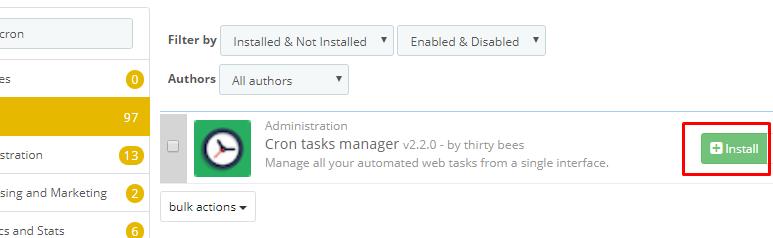
Click on the configuration and start scheduling your tasks. First off, copy the url like the one below. If you do not see the url, don't worry about it. We will get to it more, later.
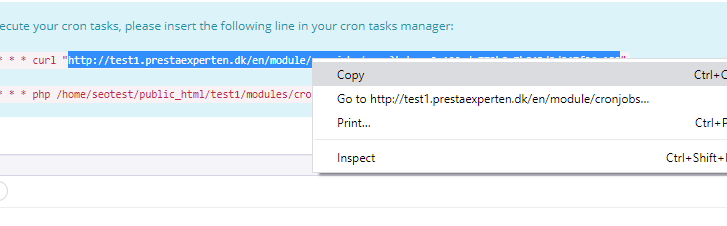
Click on the "+" icon to the right side of the page to create your first task.
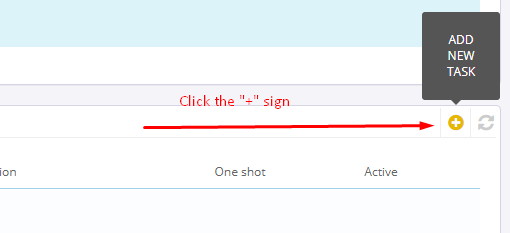
At the Add new task page, give your task a name or description to distinguish it from your other tasks, then paste the url link you copied in the previous page. Leave the other value untouched. This should give you more than enough functionalities for your first cron job task.
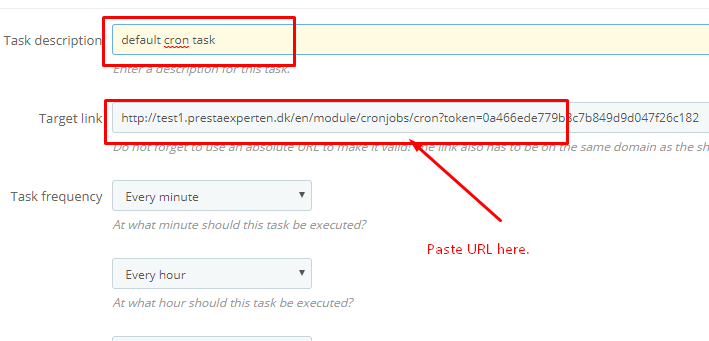
Click Save to save what you have done so far. Your task should appear at the bottom of the page under "Cron Tasks", like so.
What are the elements to update when you run prestashop-thirtybees task scheduler?
There are four areas in your ecommerce store that you need to automate updates. The sitemap module (important), the product search (important), the Currency, and the Layered navigation module. Let's go through them one by one.#1. Creating a task scheduler to automatically update the website sitemap.
The Sitemap module comes with a cron job functionality. But we want to manage our cron jobs on a single interface. So, what we will do is copy the urls to the Cron Job Manager modules. To do this and start running a cron job and automatically update and build your sitemap, go to Modules and Services, the search for sitemap. Click configure.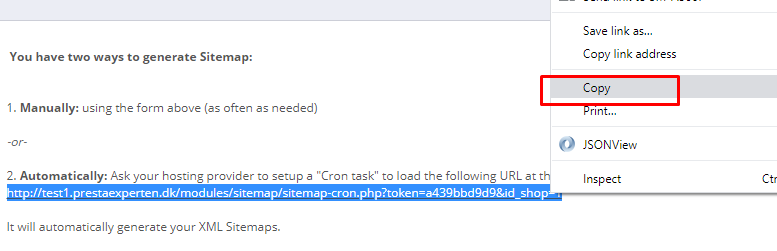
Scroll down to the bottom, and copy the url under the number 2 options "Automatically". Go back to the Cron Job manager configuration, and add another tasks.
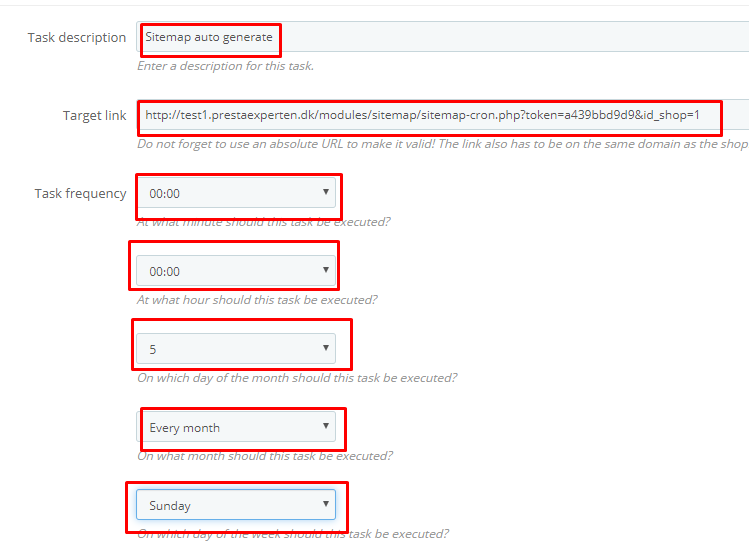
Give your task a description, i gave mine "Sitemap auto generate". Paste in the link copies from the sitemap module configure page. Give it the necessary task frequency as you like. Mine is set above, like so.
Save your work and refresh your frontpage to see if there are any errors on the page.
#2. To run cron job on Currencies, go to Localization >> Currencies.
Scroll down to the bottom of the page and you will see the link. Copy it then follow the same procedure we did when we created the task schedule for sitemap, like so.#3. For the Product Search cron job. Go to Preferences, then Search.
Look for "Indexing" tab. You should see a "You can set a cron job that will rebuild your index using the following URL" message. Copy the url, then go back to the Cron Job Manager, then create a new task schedule. Run the same process as you did with creating the sitemap task scheduler.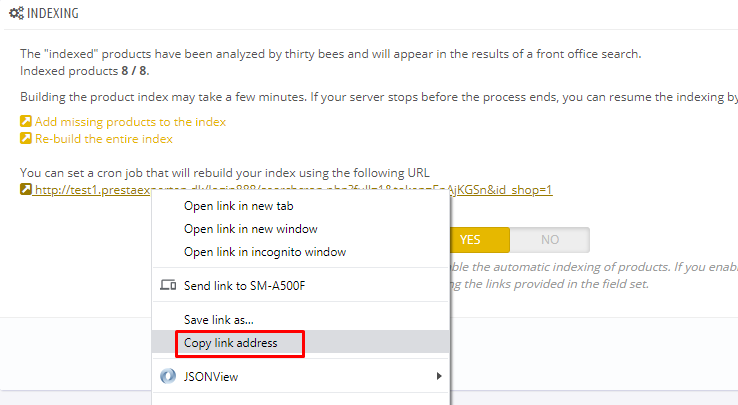
You Task Scheduler tab should look like the image below:
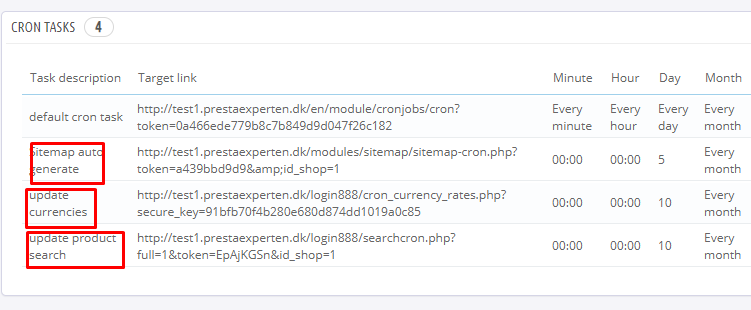
#4. The last item we need to run an automated task scheduler is the layered navigation module.
To implement a cron job on the layered navigation module is easy. It is similar to how we did on creating a task scheduler for sitemap. Go to the Modules and Services menu again, search the layered navigation module, then, click configure.In the layered navigation module configure page, you will see three links that you need to insert to your Cron Job Manager. Copy them, like so.
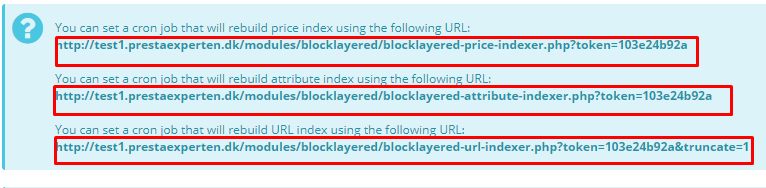
You will need to create a task for each of these url link. One for price index, one for attribute index, and another for URL index. Follow the same procedure we did when we created the task scheduler for sitemap. Once done, your Tasks Tab should look like the screenshot below, like so.
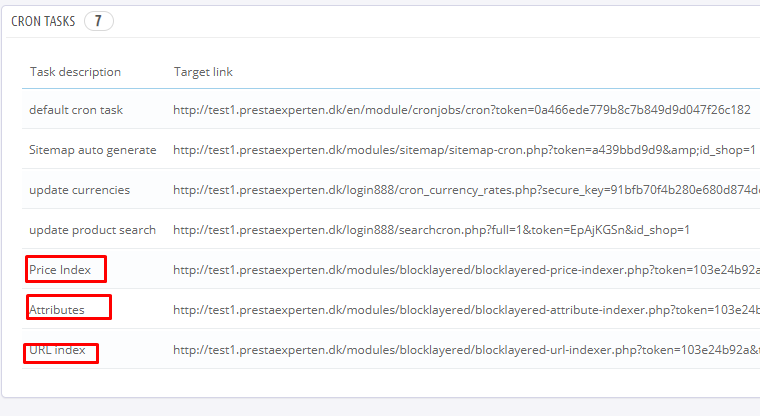
At this point, your task is done. Congratulations! You successfully setup your automated task scheduler for your webshop!
In conclusion
Setting an automatically scheduled task will not only be practical but will also prevent missing the supposed action to take on time.Cron Job is a great way to manage such tasks either as a system administrator, shop manager/owner or any professions like a web developer. The good thing is that, running a cron job is not just for seasoned IT vets anymore. You can easily do it with the handy Cron Job Manager for prestashop-thirtybees. All you need to do is to use install it, and enter in the cron job urls in the right place.
Let us know if this tutorial is useful in the comment section. Don't forget to share to friends. Thanks!
Monday, November 4, 2019
How to Discover Product Defining Keywords For Your Ecommerce Website
Utilize your keywords wherever possible and as often as you need to! Insert your keywords into blog posts, social media posts and your website’s content. The more you use keywords within your content, the easier it will be for your target audience to find you.
How to Discover Product Defining Keywords For Your Ecommerce Website
Friday, November 1, 2019
3 Easy Ways to Find Your Website Target Audience
To find your website target audience is one of most important tasks you need to do as an ecommerce website lead digital marketer. It is the basis of all your online marketing strategy. It starts the moment you develop and name your products or services to the marketing channels you use to promote them.
Here’s a hint before we dig in:
It cannot be stressed enough that the better you understand your target market, the more closely you’ll be able to focus your ecommerce marketing strategy. This way, you only spend to reach the audience that will most likely to convert to customers. As you begin to go deeper into your audience insight, it is good to expect to see higher conversion rates and better return on your investments.
Gender
Age
Profession
Location
Income or education level
Marital status
Read full article 3 Easy Ways to Find Your Website Target Audience
Find great resource on ecommerce website at shoptech media
Here’s a hint before we dig in:
Your target audience is not “EVERYONE.”The primary reason you are defining your target group is to identify and understand your particular niche so you can dominate it.
It cannot be stressed enough that the better you understand your target market, the more closely you’ll be able to focus your ecommerce marketing strategy. This way, you only spend to reach the audience that will most likely to convert to customers. As you begin to go deeper into your audience insight, it is good to expect to see higher conversion rates and better return on your investments.
Let us define what is a Target Audience first before anything?
A target audience is a specific group of people with shared characteristics who are most likely to be interested in your products or services. Often, businesses use what they know about their target audience to create user personas. These personas guide their decisions on marketing campaigns.It is worth noting that to find your website target group, look for their shared characteristics. They usually will share 2-3 of the following:
Source.
Gender
Age
Profession
Location
Income or education level
Marital status
For customers to feel connected to a product, service or brand, they need to relate to the content and tone of the company’s message.You don't make your sales pitch for a sports item to elderly people group. You market it to young people and athletes! That is called speaking their language. Knowing which audience you’re targeting with each campaign will ensure that you speak their language. Understanding this important key allows you to zero in on them more easily.
So, Why is Having a Target Audience Important?
There are a bunch of reason why finding your website target audience is important. The more obvious reason is marketing focus. When you know your target audience, you get to focus your marketing effort. You can avoid unnecessary wasting of resources because you are able to reach the right people the right way. It enables you to identify the market well enough to hone your marketing effort to get better. As a result your money is spend better and wisely because you are able to craft target specific messages for your customers.Read full article 3 Easy Ways to Find Your Website Target Audience
Find great resource on ecommerce website at shoptech media
Subscribe to:
Comments (Atom)